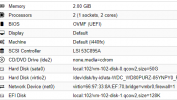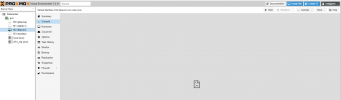Hello, I am new to this forum and I have been using Proxmox for a few months now. I am used to run backups on my vms, mostly debian, using rsync. Since I migrated a few physical servers to Proxmox, all of them freeze during these backups. I searched the forum and found some threads saying that the problem could be on ZFS or that if I use the opiton bwlimit on rsync the problem would be solved, but that didn't happen in my case. Even running rsync on a vm with the option --bwlimit=5m the whole server hangs, and I need to restart it. I changed the hard disk cache on the vm to write through and the problem wasn't solved. Is there anyone experiencing this, or anyone that could help me? Thanks in advance.
I run rsync using these options:
rsync -avzu --delete --bwlimit=5m
I use Proxmox 7.0
I run rsync using these options:
rsync -avzu --delete --bwlimit=5m
I use Proxmox 7.0
Attachments
Last edited: