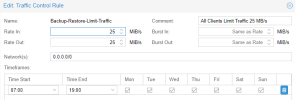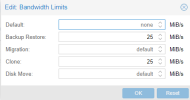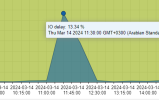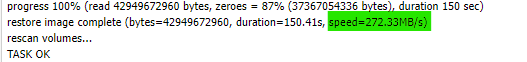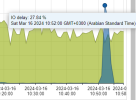we are facing an issue and are not sure how to troubleshoot or find the exact reason behind it
while we attempted to clone any VM or try to restore a backup from PBS we noticed the other VMs would get affected and not function properly like hanging for sometime
already i tried to make the VM hard disk use threads but no improvements were noticed.
also, I tried to ask on other platforms and someone suggested limiting the bandwidth i noticed little improvement while cloning only, the hanging period decreased, but the same issue persisted while restoring.
someone else suggested checking the "IO Delay" and I noticed it is reaching 30-40% or more.
while cloning, the "IO Delay" will be for 3-4 minutes at the beginning of the task and hanging will be for the same amount of time, after that everything would normalize
but for restoring, the "IO Delay" will be for the entire task which takes about 20-30 minutes depending on the size and the hanging will be for the same amount of time
Are there any other suggestions on how to proceed after that to try and solve this issue
Bear in mind I'm a beginner in both Proxmox and Linux-based commands, I would appreciate some details
while we attempted to clone any VM or try to restore a backup from PBS we noticed the other VMs would get affected and not function properly like hanging for sometime
already i tried to make the VM hard disk use threads but no improvements were noticed.
also, I tried to ask on other platforms and someone suggested limiting the bandwidth i noticed little improvement while cloning only, the hanging period decreased, but the same issue persisted while restoring.
someone else suggested checking the "IO Delay" and I noticed it is reaching 30-40% or more.
while cloning, the "IO Delay" will be for 3-4 minutes at the beginning of the task and hanging will be for the same amount of time, after that everything would normalize
but for restoring, the "IO Delay" will be for the entire task which takes about 20-30 minutes depending on the size and the hanging will be for the same amount of time
Are there any other suggestions on how to proceed after that to try and solve this issue
Bear in mind I'm a beginner in both Proxmox and Linux-based commands, I would appreciate some details