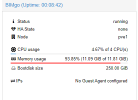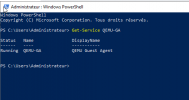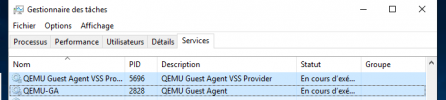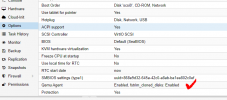[SOLVED] VM High windows server 2019 memory usage
- Thread starter Sikjairi
- Start date
You are using an out of date browser. It may not display this or other websites correctly.
You should upgrade or use an alternative browser.
You should upgrade or use an alternative browser.
Hi Dunuin , Already activated .You also have to enable the "QEMU Guest Agent" in the VMs options.
How does the VM-config look like? (
Did you follow: [1] and installed all drivers?
EOL since over two years: [2] (PVE 6 is also EOL.)
Suggesting to upgrade to PVE 7. First: [3] -> Afterwards: [4]
[1] https://pve.proxmox.com/wiki/Windows_2019_guest_best_practices
[2] https://pve.proxmox.com/wiki/FAQ
[3] https://pve.proxmox.com/wiki/Upgrade_from_5.x_to_6.0
[4] https://pve.proxmox.com/wiki/Upgrade_from_6.x_to_7.0
qm config YourVMID)Did you follow: [1] and installed all drivers?
Proxmox 5.3
EOL since over two years: [2] (PVE 6 is also EOL.)
Suggesting to upgrade to PVE 7. First: [3] -> Afterwards: [4]
[1] https://pve.proxmox.com/wiki/Windows_2019_guest_best_practices
[2] https://pve.proxmox.com/wiki/FAQ
[3] https://pve.proxmox.com/wiki/Upgrade_from_5.x_to_6.0
[4] https://pve.proxmox.com/wiki/Upgrade_from_6.x_to_7.0
Hi Neobin ,How does the VM-config look like? (qm config YourVMID)
Did you follow: [1] and installed all drivers?
EOL since over two years: [2] (PVE 6 is also EOL.)
Suggesting to upgrade to PVE 7. First: [3] -> Afterwards: [4]
[1] https://pve.proxmox.com/wiki/Windows_2019_guest_best_practices
[2] https://pve.proxmox.com/wiki/FAQ
[3] https://pve.proxmox.com/wiki/Upgrade_from_5.x_to_6.0
[4] https://pve.proxmox.com/wiki/Upgrade_from_6.x_to_7.0
It's worked for me , i followed [1] https://pve.proxmox.com/wiki/Windows_2019_guest_best_practices .
Thank you all for your support
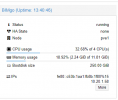
This was all that was necessary from the wiki steps, and fixed all my problems too, including memory usage not being reported accurately;
https://pve.proxmox.com/wiki/Windows_2019_guest_best_practices
https://pve.proxmox.com/wiki/Windows_2019_guest_best_practices
The easiest way to install missing drivers and services is to use the provided MSI installer. It is available on the driver CD since version "virtio-win-0.1.173-2".
Run the "virtio-win-gt-x64.msi" file located directly on the CD. If you do not plan to use SPICE you can deselect the "Qxl" and "Spice" features. Restart the VM after the installer is done.