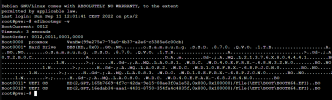Hi,
Just now I did a refresh in the update tab of Proxmox 7.2.7 and pressed update.
Now half way I get the following messages:
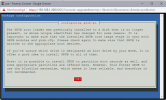

Weird part is, I have Proxmox running on ZFS mirror
2x SSD 1tb, as described in below picture
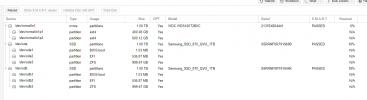
SDA + SDB are combined the zfs mirror. one of them is boot in bios.

I am at a loss, I am kind of worried I will mess up the data on the ZFS mirrors selecting GRUB to install on both SSD's (which make up the ZFS rpool)
what to do next, how should I proceed?
When I do not select any disk, I get this response:

So I pressed no again, and I am waiting in the disk selection screen.
I can still open shell. I did
This is the result
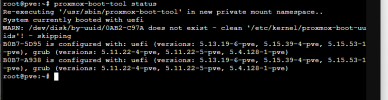
Kindly your advice
Just now I did a refresh in the update tab of Proxmox 7.2.7 and pressed update.
Now half way I get the following messages:
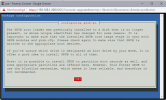

Weird part is, I have Proxmox running on ZFS mirror
2x SSD 1tb, as described in below picture
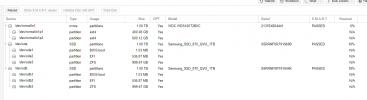
SDA + SDB are combined the zfs mirror. one of them is boot in bios.

I am at a loss, I am kind of worried I will mess up the data on the ZFS mirrors selecting GRUB to install on both SSD's (which make up the ZFS rpool)
what to do next, how should I proceed?
When I do not select any disk, I get this response:

So I pressed no again, and I am waiting in the disk selection screen.
I can still open shell. I did
proxmox-boot-tool statusThis is the result
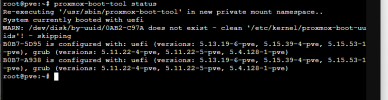
Kindly your advice
Last edited: