Hello,
I want to shrink the size of a vm from 100G to 30G.
The vm boots (grub is waiting a very long time before letting me login) normal.
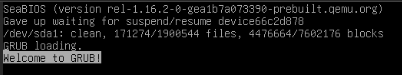
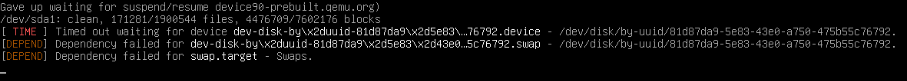
When I boot into gparted again I get a few messages that there are no partitions outside of a disk allowed and it displayes me 70G unallocated (the size I want to shrink).
Can you help me with this problem?
Thanks
Chris
I want to shrink the size of a vm from 100G to 30G.
- I booted the vm into gparted and resized the partition to 29G
- I shutdown the vm
- ran "zfs set volsize=30G rpool/data/vm-201-disk-0" to leave a little overhead
- ran "qm rescan" and got the message that the disk-0 has no 30G instead of 100G
The vm boots (grub is waiting a very long time before letting me login) normal.
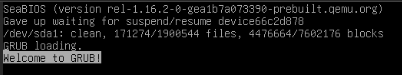
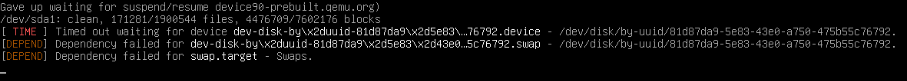
When I boot into gparted again I get a few messages that there are no partitions outside of a disk allowed and it displayes me 70G unallocated (the size I want to shrink).
Can you help me with this problem?
Thanks
Chris
Last edited:

