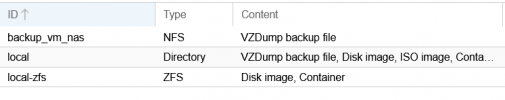Hello community,
I moved 2 disks from below VM from local-zfs to local and now I'm not able to take snapshot anymore, proxmox gives me:
The current guest configuration does not support taking new snapshots
I moved other VMs disk from local-zfs to local and I'm able to take snapshot without issue, I don't understand why the VM102 gives me that error
Here the current VM 102 config:
Any clue?
Thank you
Lucas
I moved 2 disks from below VM from local-zfs to local and now I'm not able to take snapshot anymore, proxmox gives me:
The current guest configuration does not support taking new snapshots
I moved other VMs disk from local-zfs to local and I'm able to take snapshot without issue, I don't understand why the VM102 gives me that error
Here the current VM 102 config:
Code:
agent: 1
bios: ovmf
boot: order=sata0
cores: 2
efidisk0: local:102/vm-102-disk-0.raw,size=128K
memory: 4096
name: HAS
net0: virtio=DE:72:B7:20:B0:43,bridge=vmbr0
numa: 0
onboot: 1
ostype: l26
sata0: local:102/vm-102-disk-1.raw,size=40G
scsihw: virtio-scsi-pci
smbios1: uuid=69dd5983-1600-4260-a454-5afafce27737
sockets: 1
startup: order=5
usb0: host=1cf1:0030,usb3=1
vmgenid: b7882124-a107-4817-b0ce-7b94f27a3bbdAny clue?
Thank you
Lucas