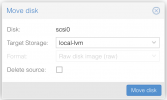I have several virtual disks (connected to conainers and VMs) in raw format and I want to convert them to qcow2 (I was still learning when I made them!).
Google took me to https://forum.proxmox.com/threads/migrating-from-raw-lvm-to-qcow2.19960/ where someone suggested using the web front end as described here: https://pve.proxmox.com/wiki/Storage_Migration but I can't find my way to that dialog (PVE 6.1-7, no subscription). Migrate only allows me to move to a different machine. Resources -> Edit only allows me to move it different storage, not convert it). It may be relevant that I'm using NFS storage.
If this is unavailable, is the process described by the OP still current?
Google took me to https://forum.proxmox.com/threads/migrating-from-raw-lvm-to-qcow2.19960/ where someone suggested using the web front end as described here: https://pve.proxmox.com/wiki/Storage_Migration but I can't find my way to that dialog (PVE 6.1-7, no subscription). Migrate only allows me to move to a different machine. Resources -> Edit only allows me to move it different storage, not convert it). It may be relevant that I'm using NFS storage.
If this is unavailable, is the process described by the OP still current?