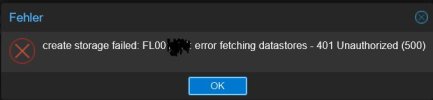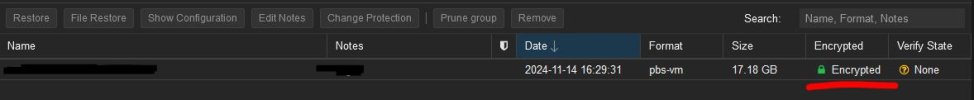Ok, my bad. I needed to open https://pbs001.de.tuxis.eu/ and there login with the PBS details. There I have everything available.
Sorry for drawing a mental blank. Still learning.
But maybe this will help another beginner, having the same issue
Sorry for drawing a mental blank. Still learning.
But maybe this will help another beginner, having the same issue