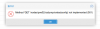hey,
i am searching for an old backup of a vm but in the backup overview only the vm ids are listed.
i was hoping that i could find the right one by extracting the configs from the backups - but wehen i select a backup and click onto "show configuration" i get an
is there a way to find the machine names in the backup files anyway?
i am searching for an old backup of a vm but in the backup overview only the vm ids are listed.
i was hoping that i could find the right one by extracting the configs from the backups - but wehen i select a backup and click onto "show configuration" i get an
Code:
Method 'GET /nodes/pve02/vzdump/extractconfig' not implemented (501)is there a way to find the machine names in the backup files anyway?