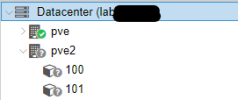I'm having issues mounting a NFS share on a PVE cluster.
The initial mapping works but after some time I get connection issues and multiple retries.
My PVE cluster is running with two nodes both with the same version and having 172.16.10.2 and 172.16.10.6 IP addresses.
The TrueNas is configured with NFS service on 172.16.20.3, and I access it via IP not via domain name.
I'm able to mount the NFS service to other clients without any issue.
PVE versions:
I mapped it via GUI and using storage.cfg, sample storage.cfg is below:
I tried modifying options parameters will NFS v4 and other attributes but the outcome is always the same:
I have these logs on /var/log/syslog, can you please provide support to fix this issue?
The initial mapping works but after some time I get connection issues and multiple retries.
My PVE cluster is running with two nodes both with the same version and having 172.16.10.2 and 172.16.10.6 IP addresses.
The TrueNas is configured with NFS service on 172.16.20.3, and I access it via IP not via domain name.
I'm able to mount the NFS service to other clients without any issue.
PVE versions:
Code:
proxmox-ve: 7.3-1 (running kernel: 5.15.85-1-pve)
pve-manager: 7.3-6 (running version: 7.3-6/723bb6ec)
pve-kernel-helper: 7.3-5
pve-kernel-5.15: 7.3-2
pve-kernel-5.15.85-1-pve: 5.15.85-1
pve-kernel-5.15.74-1-pve: 5.15.74-1
ceph-fuse: 15.2.17-pve1
corosync: 3.1.7-pve1
criu: 3.15-1+pve-1
glusterfs-client: 9.2-1
ifupdown2: 3.1.0-1+pmx3
ksm-control-daemon: 1.4-1
libjs-extjs: 7.0.0-1
libknet1: 1.24-pve2
libproxmox-acme-perl: 1.4.4
libproxmox-backup-qemu0: 1.3.1-1
libpve-access-control: 7.3-1
libpve-apiclient-perl: 3.2-1
libpve-common-perl: 7.3-2
libpve-guest-common-perl: 4.2-3
libpve-http-server-perl: 4.1-5
libpve-storage-perl: 7.3-2
libspice-server1: 0.14.3-2.1
lvm2: 2.03.11-2.1
lxc-pve: 5.0.2-2
lxcfs: 5.0.3-pve1
novnc-pve: 1.4.0-1
proxmox-backup-client: 2.3.3-1
proxmox-backup-file-restore: 2.3.3-1
proxmox-mail-forward: 0.1.1-1
proxmox-mini-journalreader: 1.3-1
proxmox-widget-toolkit: 3.5.5
pve-cluster: 7.3-2
pve-container: 4.4-2
pve-docs: 7.3-1
pve-edk2-firmware: 3.20220526-1
pve-firewall: 4.2-7
pve-firmware: 3.6-3
pve-ha-manager: 3.5.1
pve-i18n: 2.8-3
pve-qemu-kvm: 7.2.0-5
pve-xtermjs: 4.16.0-1
qemu-server: 7.3-4
smartmontools: 7.2-pve3
spiceterm: 3.2-2
swtpm: 0.8.0~bpo11+3
vncterm: 1.7-1
zfsutils-linux: 2.1.9-pve1
Code:
rpcinfo -p 172.16.20.3
program vers proto port service
100000 4 tcp 111 portmapper
100000 3 tcp 111 portmapper
100000 2 tcp 111 portmapper
100000 4 udp 111 portmapper
100000 3 udp 111 portmapper
100000 2 udp 111 portmapper
100024 1 udp 37857 status
100005 3 udp 60795 mountd
100024 1 tcp 36025 status
100005 3 tcp 55845 mountd
100003 3 tcp 2049 nfs
100003 4 tcp 2049 nfs
100227 3 tcp 2049
100003 3 udp 2049 nfs
100227 3 udp 2049
100021 1 udp 58758 nlockmgr
100021 3 udp 58758 nlockmgr
100021 4 udp 58758 nlockmgr
100021 1 tcp 35399 nlockmgr
100021 3 tcp 35399 nlockmgr
100021 4 tcp 35399 nlockmgr
Code:
showmount -e 172.16.20.3
Export list for 172.16.20.3:
/mnt/storagepoolssd/test-speed 172.16.20.0/24,172.16.10.0/24
/mnt/storagepool/securestorage 172.16.50.3/32,172.16.20.0/24
/mnt/storagepool/proxmox-storage 172.16.10.2,172.16.10.6I mapped it via GUI and using storage.cfg, sample storage.cfg is below:
Code:
nfs: test-speed
path /mnt/pve/backup
server 172.16.20.3
export /mnt/storagepoolssd/test-speed
options vers=3,soft
content iso,vztmplI tried modifying options parameters will NFS v4 and other attributes but the outcome is always the same:
Code:
Mar 6 17:01:07 pve pvestatd[1181]: unable to activate storage 'backup' - directory '/mnt/pve/backup' does not exist or is unreachable
Mar 6 17:01:16 pve pvestatd[1181]: got timeout
Mar 6 17:01:16 pve pvestatd[1181]: unable to activate storage 'backup' - directory '/mnt/pve/backup' does not exist or is unreachable
Mar 6 17:01:25 pve pvestatd[1181]: got timeout
Mar 6 17:01:25 pve pvestatd[1181]: unable to activate storage 'backup' - directory '/mnt/pve/backup' does not exist or is unreachable
Mar 6 17:01:36 pve pvestatd[1181]: got timeout
Mar 6 17:01:36 pve pvestatd[1181]: unable to activate storage 'backup' - directory '/mnt/pve/backup' does not exist or is unreachable
Mar 6 17:01:45 pve pvestatd[1181]: got timeout
Mar 6 17:01:45 pve pvestatd[1181]: unable to activate storage 'backup' - directory '/mnt/pve/backup' does not exist or is unreachable
[...]
Mar 6 17:24:28 pve kernel: [ 4230.410991] NFS: state manager: check lease failed on NFSv4 server 172.16.20.3 with error 93
Mar 6 17:24:33 pve kernel: [ 4235.530165] NFS: state manager: check lease failed on NFSv4 server 172.16.20.3 with error 93
Mar 6 17:24:38 pve kernel: [ 4240.650104] NFS: state manager: check lease failed on NFSv4 server 172.16.20.3 with error 93
Mar 6 17:24:44 pve kernel: [ 4245.770071] NFS: state manager: check lease failed on NFSv4 server 172.16.20.3 with error 93
Mar 6 17:24:49 pve kernel: [ 4250.890089] NFS: state manager: check lease failed on NFSv4 server 172.16.20.3 with error 93
Mar 6 17:24:54 pve kernel: [ 4256.010351] NFS: state manager: check lease failed on NFSv4 server 172.16.20.3 with error 93
Mar 6 17:24:59 pve kernel: [ 4261.130289] NFS: state manager: check lease failed on NFSv4 server 172.16.20.3 with error 93
Mar 6 17:26:03 pve kernel: [ 4324.879658] NFS: state manager: check lease failed on NFSv4 server 172.16.20.3 with error 93
Mar 6 17:26:08 pve kernel: [ 4329.994727] NFS: state manager: check lease failed on NFSv4 server 172.16.20.3 with error 93
Mar 6 17:26:13 pve kernel: [ 4335.114681] NFS: state manager: check lease failed on NFSv4 server 172.16.20.3 with error 93
Mar 6 17:26:18 pve kernel: [ 4340.234822] NFS: state manager: check lease failed on NFSv4 server 172.16.20.3 with error 93
Mar 6 17:26:23 pve kernel: [ 4345.354947] NFS: state manager: check lease failed on NFSv4 server 172.16.20.3 with error 93
Mar 6 17:26:28 pve kernel: [ 4350.475137] NFS: state manager: check lease failed on NFSv4 server 172.16.20.3 with error 93
Mar 6 17:26:33 pve kernel: [ 4355.595057] NFS: state manager: check lease failed on NFSv4 server 172.16.20.3 with error 93
Mar 6 17:28:10 pve kernel: [ 4451.852338] NFS: state manager: check lease failed on NFSv4 server 172.16.20.3 with error 93
Mar 6 17:28:15 pve kernel: [ 4456.971910] NFS: state manager: check lease failed on NFSv4 server 172.16.20.3 with error 93
Mar 6 17:28:20 pve kernel: [ 4462.091911] NFS: state manager: check lease failed on NFSv4 server 172.16.20.3 with error 93
Mar 6 17:28:25 pve kernel: [ 4467.211986] NFS: state manager: check lease failed on NFSv4 server 172.16.20.3 with error 93
Mar 6 17:28:30 pve kernel: [ 4472.332195] NFS: state manager: check lease failed on NFSv4 server 172.16.20.3 with error 93
Mar 6 17:28:35 pve kernel: [ 4477.451952] NFS: state manager: check lease failed on NFSv4 server 172.16.20.3 with error 93
Mar 6 17:28:40 pve kernel: [ 4482.572038] NFS: state manager: check lease failed on NFSv4 server 172.16.20.3 with error 93I have these logs on /var/log/syslog, can you please provide support to fix this issue?
Last edited: