I know there are a few threads, some quite old, about how to go about getting working copy/paste via the built in noVNC console viewer. I tried following a few, taking bits and pieces and trying to make it work but none of them quite lined up.
In the end what seemed to work for me so far (Ubuntu 24.04.1 Desktop) is (from inside the VM)
Then from the console of the PVE host:
Then reboot the VM, and voila I have the coveted Clipboard button
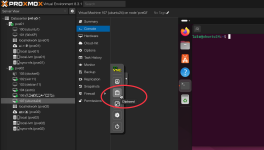
Can anyone comment on whether this is "correct" or is there a better way?
In the end what seemed to work for me so far (Ubuntu 24.04.1 Desktop) is (from inside the VM)
Code:
sudo apt install -y qemu-guest-agent spice-vdagentThen from the console of the PVE host:
Code:
qm set {vmid} -vga qxl,clipboard=vncThen reboot the VM, and voila I have the coveted Clipboard button
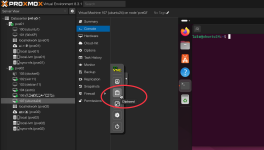
Can anyone comment on whether this is "correct" or is there a better way?
Last edited:

