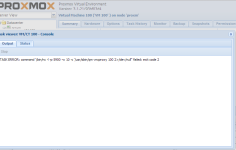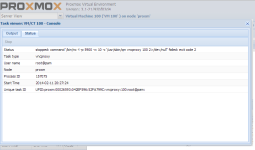Hello to all,
I'm running px ve v. 3.1-26 on a Bare-Bone installation ( Intel Atom S1260: VT) and have 4 os's freebsd and openbsd running for the last last two months on development basis.
And now I'm unable to install or access OSs' through Win7 Enterprise laptop through proxmox VE Web server Console ( java console).
Problem: Access is not possible due to Certificate invalidity.
Needed solution: How to eradicate this invalid certificate or to install a new certicate on the Win 7 OS.
I have only this win 7 and FreeBSD ( PCBSD) Workstation which I don't have java on it.
Hope this info is enough to understand the error on console access problem.
I would appreciate for any kind of positive help to resolve this error.
Regards,
Sandy
I'm running px ve v. 3.1-26 on a Bare-Bone installation ( Intel Atom S1260: VT) and have 4 os's freebsd and openbsd running for the last last two months on development basis.
And now I'm unable to install or access OSs' through Win7 Enterprise laptop through proxmox VE Web server Console ( java console).
Problem: Access is not possible due to Certificate invalidity.
Needed solution: How to eradicate this invalid certificate or to install a new certicate on the Win 7 OS.
I have only this win 7 and FreeBSD ( PCBSD) Workstation which I don't have java on it.
Hope this info is enough to understand the error on console access problem.
I would appreciate for any kind of positive help to resolve this error.
Regards,
Sandy