Hello,
I had a VM with the ID 135 that was re-deployed under the ID 105. To keep the backups from the old machine, I did the following on my datastore:
I then switched the backup job in Proxmox VE to backup the new VM 105.
This seems to work as all my previous backup from my old VM show up under the new VM now.
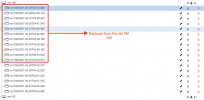
The issue that I have is my job that replicates all the backups to another PBS for some reason ignores the old backups that were moved
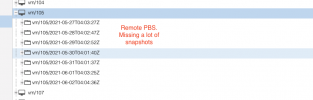
If I run the sync job manually, it return that everything is in sync.
Any idea why this is the case ?
Maybe it's not recommended to rename and move old backups under a new backup group ? if so how should I proceed if I redeployed the same server under a different ID and want to keep the old backups ?
Thanks
I had a VM with the ID 135 that was re-deployed under the ID 105. To keep the backups from the old machine, I did the following on my datastore:
Code:
mv vm/135 vm/105I then switched the backup job in Proxmox VE to backup the new VM 105.
This seems to work as all my previous backup from my old VM show up under the new VM now.
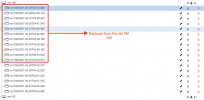
The issue that I have is my job that replicates all the backups to another PBS for some reason ignores the old backups that were moved
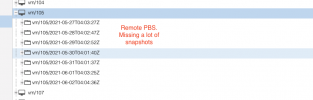
If I run the sync job manually, it return that everything is in sync.
Code:
2021-06-02T11:24:57-04:00: re-sync snapshot "vm/105/2021-06-02T04:04:36Z" done
2021-06-02T11:24:57-04:00: percentage done: 41.18% (6 of 17 groups, 17 of 17 group snapshots)
2021-06-02T11:24:57-04:00: re-sync snapshot "vm/107/2021-06-02T04:00:02Z"
2021-06-02T11:24:57-04:00: no data changesAny idea why this is the case ?
Maybe it's not recommended to rename and move old backups under a new backup group ? if so how should I proceed if I redeployed the same server under a different ID and want to keep the old backups ?
Thanks

