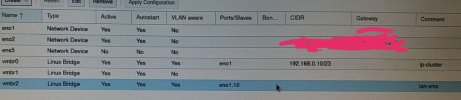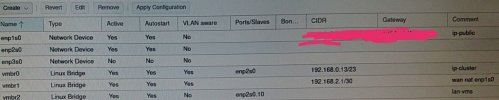Hi,
i am restructuring our proxmox cluster network and i have some doubts and requests for suggestions that i expose below
My scenario is as follows
(1) two public IP ports (untagged vlan) on different servers
(2) seven ports (tagged vlan)
(3) I don't have direct access to the switch of (1) and (2) - I have to ask for an eventual adjustment if necessary
(4) I am passing internet link through “masquerading (NAT) with iptables”
(5) I separated Cluster IPs into three distinct networks; Wan pfsense; IP VMs
Let the current design of the network be:
- I first mounted the cluster and then made a pfsense vm. is this the best way when using pfsense virtualized in proxmox?
- what is the most suitable way to provide internet link to cluster nodes?
- what is the most suitable way to let pfsense distribute ip to all VMs of the various nodes of the cluster?
- is the separation into three distinct networks a good thing? (Cluster IP - 192.168.0.0/23; VMs IPs - 192.168.4.0/23; Wan pfsense - 192.168.2.0/30)
best
i am restructuring our proxmox cluster network and i have some doubts and requests for suggestions that i expose below
My scenario is as follows
(1) two public IP ports (untagged vlan) on different servers
(2) seven ports (tagged vlan)
(3) I don't have direct access to the switch of (1) and (2) - I have to ask for an eventual adjustment if necessary
(4) I am passing internet link through “masquerading (NAT) with iptables”
(5) I separated Cluster IPs into three distinct networks; Wan pfsense; IP VMs
Let the current design of the network be:

- I first mounted the cluster and then made a pfsense vm. is this the best way when using pfsense virtualized in proxmox?
- what is the most suitable way to provide internet link to cluster nodes?
- what is the most suitable way to let pfsense distribute ip to all VMs of the various nodes of the cluster?
- is the separation into three distinct networks a good thing? (Cluster IP - 192.168.0.0/23; VMs IPs - 192.168.4.0/23; Wan pfsense - 192.168.2.0/30)
best