Hi! I am currently testing disk performance with different setups, just to find out what is working best, and I am observing strange behavior - or I am simply doing something wrong here 
My Setup:
- Proliant ML30 G10 / 64GB Ram (not a rocket but shold do)
- Brodcom HBA 9400-16i with an 4-drive-U3-Enclosure and (after some trouble) with the correct cables.
- 4x Micron 7450 Pro Drives 1920GB
- everything is recognized correctly in Bios/HBA/Proxmox.
- Evaluation Version of MS Server 2025 Standard, VirtIO drivers installed, Updates installed, PVE 8.4.0
Drive Specs:
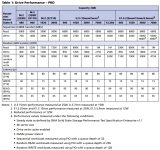
First Test:
- Single Drive, lvm-thin, just to get a feeling for the drive performance:
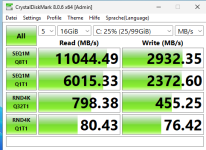
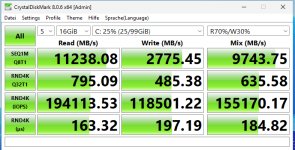
The reading RND4K-IOPS are far lower than in the specs, the rest is looking like a nice starting point.
Note: Always ensured that the server has completely booted and CPU is staying as low as possible to avoid other processes to interfere.
Second Test:
- RAIDZ with all 4 drives
My expectations: Reading up to 2-3 times better, writing the same or a bit less speed
My results:
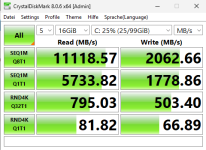
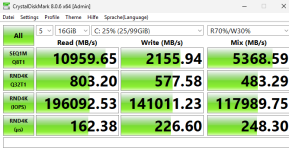
Am I missing here something, or are my expectation simply to high ?
?
Thank you very much for any feedback / hints / etc.!
My Setup:
- Proliant ML30 G10 / 64GB Ram (not a rocket but shold do)
- Brodcom HBA 9400-16i with an 4-drive-U3-Enclosure and (after some trouble) with the correct cables.
- 4x Micron 7450 Pro Drives 1920GB
- everything is recognized correctly in Bios/HBA/Proxmox.
- Evaluation Version of MS Server 2025 Standard, VirtIO drivers installed, Updates installed, PVE 8.4.0
Drive Specs:
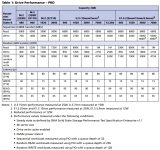
First Test:
- Single Drive, lvm-thin, just to get a feeling for the drive performance:
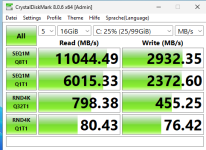
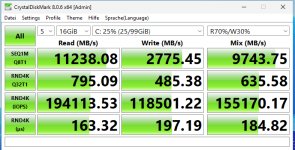
The reading RND4K-IOPS are far lower than in the specs, the rest is looking like a nice starting point.
Note: Always ensured that the server has completely booted and CPU is staying as low as possible to avoid other processes to interfere.
Second Test:
- RAIDZ with all 4 drives
My expectations: Reading up to 2-3 times better, writing the same or a bit less speed
My results:
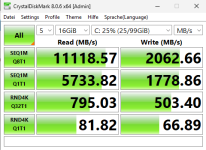
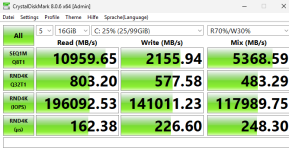
Am I missing here something, or are my expectation simply to high
Thank you very much for any feedback / hints / etc.!
Last edited:

