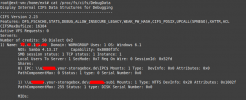Hi i have a mounted and running storage box since month but suddenly 3 days ago I got the error messages:
Code:
ASK ERROR: could not activate storage 'storagebox-proxmox1': unable to activate storage 'storagebox-proxmox1' - directory '/mnt/pve/storagebox-proxmox1' does not exist or is unreachable
i removed and tried to add the storage box again but now I got the error 500 is not online error.
I tried the time smbclient command mentioned above and get
Code:
real 0m0.856s
user 0m0.020s
sys 0m0.004s
I also can ping the storage box from the nodes.
I have not changed anything on my cluster so I am wondering what could be the issue here. Any suggestions?