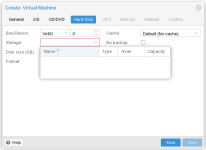Hello, I'm trying out Proxmox and I've attached a test machine to an iSCSI NAS. There are 62 LUNs. When I go to add a drive to a test virtual machine I click on storage and the "loading" animation is displayed but after a short amount of time it disappears and the storage box is empty. I don't even see the local storage as an option.
I worked through an issue with multipath not stitching together all the paths properly but I discovered the`multipath -r` command fixed the mappings. I now see all 62 entries in a `multipath -ll`. I continued to to have the issue so I found another forum post that suggested running `pvesm list <storage_name>`. The output of that command shows all the LUNs as well.
Perhaps I don't know what to search for but I haven't been able to find a similar forum post about this problem. I'd expect I can manually edit the virtual machine configuration and it would work but the web interface doesn't seem to display the LUNs.
I worked through an issue with multipath not stitching together all the paths properly but I discovered the`multipath -r` command fixed the mappings. I now see all 62 entries in a `multipath -ll`. I continued to to have the issue so I found another forum post that suggested running `pvesm list <storage_name>`. The output of that command shows all the LUNs as well.
Perhaps I don't know what to search for but I haven't been able to find a similar forum post about this problem. I'd expect I can manually edit the virtual machine configuration and it would work but the web interface doesn't seem to display the LUNs.