because i fail to understand i share my clumsly learnings with proxmox
For some reason or other i wanted to explore how to configure two bridges using a single NIC. Eventually this resulted in the faint hearted decisions to set the gateway of vmbr0 to 0.0.0.0, because who knows, it might just work and i do not have to dig into yet anoter pile of ill written pages found through googling and waisting hours on hours.
This resulted in the system becomming entirely unresponsive., because yeah, in hindsight, don't do that, for real. So i press the powerbutton and a cleans shutdown ensues. Just do discover the machine i happily booted a number of times has now become unbootable. I need to insert the typicall root=ZFS=rpool/... sequence and it boots fine.
So i do not delay and correct the stupid error config for the gateway, run update-grub, run update-initramfs -k all -u, run pve-efiboot-mgr refresh because for all i know i automagically unmade any of those.
The system reboots and now refuses to boot with the root=ZFS=.... sequence, it now hangs on vgaarb: VGA decodes
wtf!
gone are the days systems were merciless, now they put you to sleep with all kinds of conveniences and then hit you right between the eyes
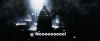
For some reason or other i wanted to explore how to configure two bridges using a single NIC. Eventually this resulted in the faint hearted decisions to set the gateway of vmbr0 to 0.0.0.0, because who knows, it might just work and i do not have to dig into yet anoter pile of ill written pages found through googling and waisting hours on hours.
This resulted in the system becomming entirely unresponsive., because yeah, in hindsight, don't do that, for real. So i press the powerbutton and a cleans shutdown ensues. Just do discover the machine i happily booted a number of times has now become unbootable. I need to insert the typicall root=ZFS=rpool/... sequence and it boots fine.
So i do not delay and correct the stupid error config for the gateway, run update-grub, run update-initramfs -k all -u, run pve-efiboot-mgr refresh because for all i know i automagically unmade any of those.
The system reboots and now refuses to boot with the root=ZFS=.... sequence, it now hangs on vgaarb: VGA decodes
wtf!
gone are the days systems were merciless, now they put you to sleep with all kinds of conveniences and then hit you right between the eyes


