Hey evreryone! I was able to get guidance on getting my SAS disks to show up in Proxmox. I have two Dell R350s and a Dell EMC ME4012. Each R350 has two SAS cables connecting to controller A and B. When I look at the disks I see..
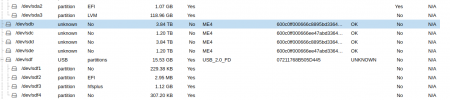
So the ME4 3.84 TB and 1.20TB disks show up twice. Same way with the second pve node. I have these two R350s clustered. I've never configured proxmox to this extent. Could someone walk me through the steps I need to take?
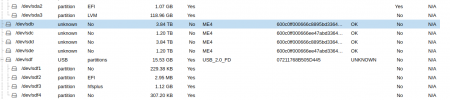
So the ME4 3.84 TB and 1.20TB disks show up twice. Same way with the second pve node. I have these two R350s clustered. I've never configured proxmox to this extent. Could someone walk me through the steps I need to take?

