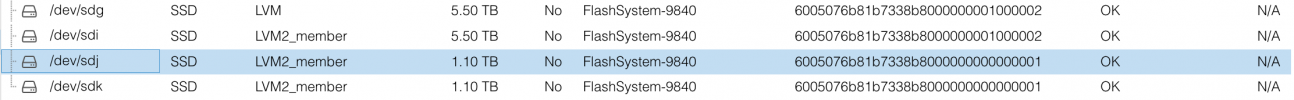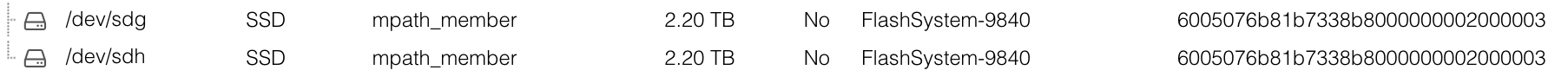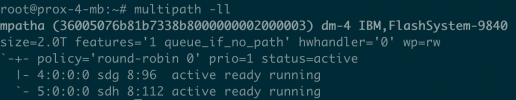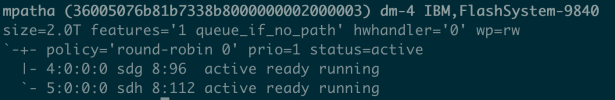Hi.
I just connected each of my node with 2 cables to 2 different switches which are connected to FC SAN.
As each node have 2 connections i see the same disk 2-times:
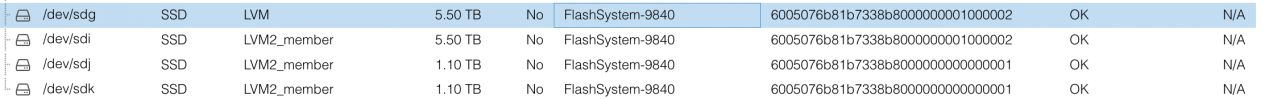
Then i installed multipath in order to allow only one connection to my SAN at one time.
The configuration requires to set WWID which i read via this commend for each of both disks (which are duplicates):
/lib/udev/scsi_id -g -d /dev/sdX
Unfortunately they have the same WWID so i´m not sure how to distinguish them in configuration.
Shall i rather use the FC Port ID instead (if so how would i label them in multipath.conf, i see all example configurations only using WWID and not WWPN which is the port-id):
cat /sys/class/fc_host/host?/port_name
So my final question is:
How do i configure multipath for FC SAN where WWID is the same in proxmox (for duplicate disk).
Thank you!
I just connected each of my node with 2 cables to 2 different switches which are connected to FC SAN.
As each node have 2 connections i see the same disk 2-times:
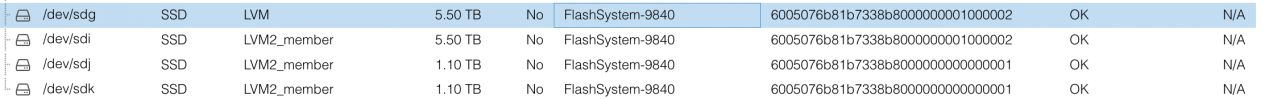
Then i installed multipath in order to allow only one connection to my SAN at one time.
The configuration requires to set WWID which i read via this commend for each of both disks (which are duplicates):
/lib/udev/scsi_id -g -d /dev/sdX
Unfortunately they have the same WWID so i´m not sure how to distinguish them in configuration.
Shall i rather use the FC Port ID instead (if so how would i label them in multipath.conf, i see all example configurations only using WWID and not WWPN which is the port-id):
cat /sys/class/fc_host/host?/port_name
So my final question is:
How do i configure multipath for FC SAN where WWID is the same in proxmox (for duplicate disk).
Thank you!
Attachments
Last edited: