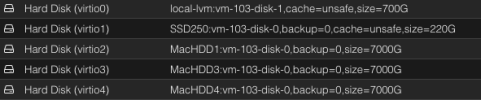Hi,
I have a Mac VM with Ventura running on it. I have added some virtio disks to it and now I want to remove one disk from the System.
I am unsure if I can strait remove it from the hardware tab of the VM. I am afraid that i will have some booting errors later.
The hard drive has only 3 Folders in it and nothing related to the System.
I have a Mac VM with Ventura running on it. I have added some virtio disks to it and now I want to remove one disk from the System.
I am unsure if I can strait remove it from the hardware tab of the VM. I am afraid that i will have some booting errors later.
The hard drive has only 3 Folders in it and nothing related to the System.