I am aiming to get a 3 nodes proxmox cluster with 2 nodes connected to a DAS with this topology :
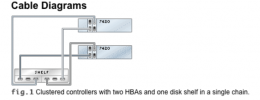
The idea behind this configuration is to have an HA cluster and a HA storage. What I had in mind was to have a zfs pool accessible in an active/passive configuration between nodes and active/active betwen links of a node.
This way, only one node writes to the DAS maximizing the use of the two avaible links and if it fails, the other node takes over using its two links in the same way as the first node.
I have read about dm-multipath from my understanding this solution works for a single node connected to a storage array as you can see in the red hat manual : https://access.redhat.com/documenta...se_linux/7/html/dm_multipath/mpio_description
And I can't find examples with dm-multipath with two nodes attached to the same storage array. Neither, I can't seem to deduce from the examples I have seen a configuration to run a two-node setup.
During my research, I have came across this post https://github.com/ewwhite/zfs-ha/wiki which matches my goal plus one cluster node not connected to the DAS. Howewer, I can't wrap my head around on how to do this in Proxmox. Could you point me the right direction ?
Thank you for your help !
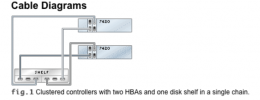
The idea behind this configuration is to have an HA cluster and a HA storage. What I had in mind was to have a zfs pool accessible in an active/passive configuration between nodes and active/active betwen links of a node.
This way, only one node writes to the DAS maximizing the use of the two avaible links and if it fails, the other node takes over using its two links in the same way as the first node.
I have read about dm-multipath from my understanding this solution works for a single node connected to a storage array as you can see in the red hat manual : https://access.redhat.com/documenta...se_linux/7/html/dm_multipath/mpio_description
And I can't find examples with dm-multipath with two nodes attached to the same storage array. Neither, I can't seem to deduce from the examples I have seen a configuration to run a two-node setup.
During my research, I have came across this post https://github.com/ewwhite/zfs-ha/wiki which matches my goal plus one cluster node not connected to the DAS. Howewer, I can't wrap my head around on how to do this in Proxmox. Could you point me the right direction ?
Thank you for your help !

