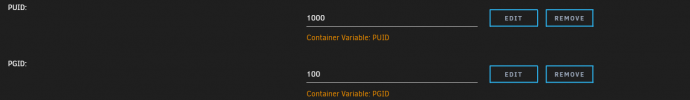Hi there,
one of my vms im hosting with proxmox its receiving this error when running a backup to my backup proxmox server over the network.
Not Sure why this is happening since my other vms are backing up regularly like scheduled and are not having any issues.
one of my vms im hosting with proxmox its receiving this error when running a backup to my backup proxmox server over the network.
INFO: creating Proxmox Backup Server archive 'vm/107/2023-02-01T05:34:56Z'
INFO: started backup task '5fa01ab2-b4ef-4ad4-ae0b-2beaa9554452'
INFO: resuming VM again
INFO: scsi0: dirty-bitmap status: OK (5.7 GiB of 100.0 GiB dirty)
INFO: using fast incremental mode (dirty-bitmap), 5.7 GiB dirty of 100.0 GiB total
INFO: 9% (556.0 MiB of 5.7 GiB) in 3s, read: 185.3 MiB/s, write: 184.0 MiB/s
INFO: 20% (1.1 GiB of 5.7 GiB) in 6s, read: 206.7 MiB/s, write: 204.0 MiB/s
INFO: 29% (1.7 GiB of 5.7 GiB) in 9s, read: 190.7 MiB/s, write: 189.3 MiB/s
INFO: 37% (2.1 GiB of 5.7 GiB) in 12s, read: 138.7 MiB/s, write: 137.3 MiB/s
INFO: 47% (2.7 GiB of 5.7 GiB) in 15s, read: 197.3 MiB/s, write: 192.0 MiB/s
INFO: 54% (3.1 GiB of 5.7 GiB) in 18s, read: 150.7 MiB/s, write: 149.3 MiB/s
ERROR: backup write data failed: command error: write_data upload error: pipelined request failed: update atime failed for chunk/file "/backups/.chunks/2625/2625304352cd863348c8036333b6312afbcd100ec5a4ce9bf913d46229fceed5" - EPERM: Operation not permitted
INFO: aborting backup job
INFO: resuming VM again
ERROR: Backup of VM 107 failed - backup write data failed: command error: write_data upload error: pipelined request failed: update atime failed for chunk/file "/backups/.chunks/2625/2625304352cd863348c8036333b6312afbcd100ec5a4ce9bf913d46229fceed5" - EPERM: Operation not permitted
INFO: Failed at 2023-02-01 16:35:15INFO: Backup job finished with errors
TASK ERROR: job errors
Not Sure why this is happening since my other vms are backing up regularly like scheduled and are not having any issues.