I order a new dedicated server with Proxmox and one VM.
10Gb Ram
6 Core @ 3.50GHz (1 Socket)
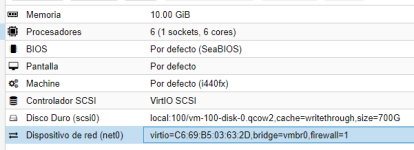



When connect to RDP go right , but when try to COPY & PASTE from my computer to dedicated server start copy for few second and stop. The RDP go to black windows and I need to close RDP and reconnet.


Only work if copy file with small size.
Any suggestion ?
Somebody Know any test performance for check VM?
10Gb Ram
6 Core @ 3.50GHz (1 Socket)
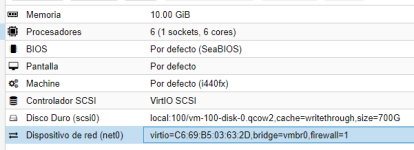



When connect to RDP go right , but when try to COPY & PASTE from my computer to dedicated server start copy for few second and stop. The RDP go to black windows and I need to close RDP and reconnet.


Only work if copy file with small size.
Any suggestion ?
Somebody Know any test performance for check VM?


