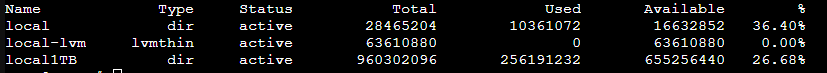Hi guys! I have a nextcloud in one of my containers, but since 2 days ago, this container won't start. I am a little noob in all of this and from Argentina, my English is rusty, so be patient.
My tasklog
My syslog
I think it is a corrupt block on the HDD and if I'm right, how can I fix it?
Thanks!
My tasklog
run_buffer: 322 Script exited with status 255
lxc_init: 844 Failed to run lxc.hook.pre-start for container "101"
__lxc_start: 2027 Failed to initialize container "101"
TASK ERROR: startup for container '101' failed
My syslog
Feb 24 10:31:41 pve systemd[1]: Started PVE LXC Container: 101.
Feb 24 10:31:41 pve kernel: [ 308.245061] loop0: detected capacity change from 0 to 1363148800
Feb 24 10:31:41 pve kernel: [ 308.309930] EXT4-fs warning (device loop0): read_mmp_block:106: Error -74 while reading MMP block 9337
Feb 24 10:31:41 pve pvedaemon[1823]: startup for container '101' failed
Feb 24 10:31:41 pve pvedaemon[971]: <root@pam> end task UPIDve:0000071F:00007826:63F8BC3C:vzstart:101:root@pam: startup for container '101' failed
Feb 24 10:31:42 pve systemd[1]: pve-container@101.service: Main process exited, code=exited, status=1/FAILURE
Feb 24 10:31:42 pve systemd[1]: pve-container@101.service: Failed with result 'exit-code'.
Feb 24 10:31:42 pve systemd[1]: pve-container@101.service: Consumed 1.189s CPU time.
I think it is a corrupt block on the HDD and if I'm right, how can I fix it?
Thanks!