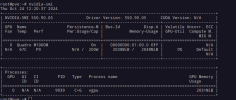Hey! I stumbled on this thread yesterday night  And indeed, this provided a lot of the answers needed.
And indeed, this provided a lot of the answers needed.
I managed to get the vGPU working on Ubuntu, and partially on Win11. It works on Win11, but just one time, then it goes into infinite boot loading... Trying to figure that out is again not trivial, as Windows does not give a clear log of what is going on during boot...
https://forum.proxmox.com/threads/vgpu-with-nvidia-on-kernel-6-8.150840/page-2#post-694982
The issue was that as I am using professional grade GPUs and quite recent ones (L40S), they Vendor Specific VFIO Framework instead of the "normal" mdev framework. That newer framework is a pain, and works quite differently from the previous one.
At least, now it seems to go somewhere, but given that it's not yet working in Win11, I hold my breath
Thanks again for all the efforts and input, it really helped me better understand how all this works!
I managed to get the vGPU working on Ubuntu, and partially on Win11. It works on Win11, but just one time, then it goes into infinite boot loading... Trying to figure that out is again not trivial, as Windows does not give a clear log of what is going on during boot...
https://forum.proxmox.com/threads/vgpu-with-nvidia-on-kernel-6-8.150840/page-2#post-694982
The issue was that as I am using professional grade GPUs and quite recent ones (L40S), they Vendor Specific VFIO Framework instead of the "normal" mdev framework. That newer framework is a pain, and works quite differently from the previous one.
At least, now it seems to go somewhere, but given that it's not yet working in Win11, I hold my breath
Thanks again for all the efforts and input, it really helped me better understand how all this works!