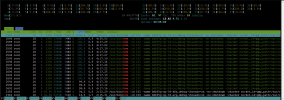Hi,
please try the latest available version. Just to make sure, you need to reboot via the button in the Web UI? Reboot from inside the guest is not enough to pick up the newly installed version.
Also looks different. The original issue in this thread is about just the IO thread(s) looping with 100%. Do you really have this many disks with IO thread attached? Otherwise those are likely the vCPU threads.
Please share the output of
pveversion -v and
qm config 102 after upgrading and testing with the latest version. Another thing you might want to check if you have latest BIOS upgrades and CPU microcode installed:
https://pve.proxmox.com/pve-docs/chapter-sysadmin.html#sysadmin_firmware_cpu
Hi Fiona,
I have updated the BIOS to the latest release and have installed the CPU microcode following the link you shared. i have also updated the pve to latest version and did a reboot after all this using the proxmox gui buttons.
The issue is when i look at my VM on the proxmox gui it shows 100% CPU usage, but when i login to the VM, inside the VM the CPU usage is less than 1%. I'm attaching a fresh snapshot where i show both CPU usage values captured at the same.

Output of given commands:
root@bdbf5g-sp-34-kvm:~# pveversion -v
proxmox-ve: 8.1.0 (running kernel: 6.5.13-1-pve)
pve-manager: 8.1.4 (running version: 8.1.4/ec5affc9e41f1d79)
proxmox-kernel-helper: 8.1.0
proxmox-kernel-6.5.13-1-pve-signed: 6.5.13-1
proxmox-kernel-6.5: 6.5.13-1
proxmox-kernel-6.5.11-8-pve-signed: 6.5.11-8
ceph-fuse: 17.2.7-pve2
corosync: 3.1.7-pve3
criu: 3.17.1-2
glusterfs-client: 10.3-5
ifupdown2: 3.2.0-1+pmx8
ksm-control-daemon: 1.4-1
libjs-extjs: 7.0.0-4
libknet1: 1.28-pve1
libproxmox-acme-perl: 1.5.0
libproxmox-backup-qemu0: 1.4.1
libproxmox-rs-perl: 0.3.3
libpve-access-control: 8.1.2
libpve-apiclient-perl: 3.3.1
libpve-common-perl: 8.1.1
libpve-guest-common-perl: 5.0.6
libpve-http-server-perl: 5.0.5
libpve-network-perl: 0.9.5
libpve-rs-perl: 0.8.8
libpve-storage-perl: 8.1.0
libspice-server1: 0.15.1-1
lvm2: 2.03.16-2
lxc-pve: 5.0.2-4
lxcfs: 5.0.3-pve4
novnc-pve: 1.4.0-3
proxmox-backup-client: 3.1.4-1
proxmox-backup-file-restore: 3.1.4-1
proxmox-kernel-helper: 8.1.0
proxmox-mail-forward: 0.2.3
proxmox-mini-journalreader: 1.4.0
proxmox-offline-mirror-helper: 0.6.5
proxmox-widget-toolkit: 4.1.4
pve-cluster: 8.0.5
pve-container: 5.0.8
pve-docs: 8.1.4
pve-edk2-firmware: 4.2023.08-4
pve-firewall: 5.0.3
pve-firmware: 3.9-2
pve-ha-manager: 4.0.3
pve-i18n: 3.2.1
pve-qemu-kvm: 8.1.5-3
pve-xtermjs: 5.3.0-3
qemu-server: 8.0.10
smartmontools: 7.3-pve1
spiceterm: 3.3.0
swtpm: 0.8.0+pve1
vncterm: 1.8.0
zfsutils-linux: 2.2.2-pve2
root@bdbf5g-sp-34-kvm:~# qm config 102
agent: 1
balloon: 0
boot: order=scsi0;ide2;net0
cores: 16
cpu: host
ide2: local:iso/Rocky-9.1-x86_64-minimal.iso,media=cdrom,size=1555264K
memory: 131072
meta: creation-qemu=8.1.5,ctime=1710449085
name: bdbf5g-sp-34-cu
net0: virtio=BC:24:11:21:C2:B3,bridge=vmbr0,firewall=1
net1: virtio=BC:24:11:2D:6D

7,bridge=vmbr1,firewall=1
net2: virtio=BC:24:11

2:B7:27,bridge=vmbr2,firewall=1
net3: virtio=BC:24:11:9C:21:35,bridge=vmbr3,firewall=1
numa: 0
onboot: 1
ostype: l26
scsi0: local-zfs:vm-102-disk-0,iothread=1,size=600G
scsihw: virtio-scsi-single
smbios1: uuid=fe3f4063-1d86-4213-9764-e4481b5e4d1a
sockets: 1
vmgenid: 7478bb4d-0160-448e-a223-3057491ac322
root@bdbf5g-sp-34-kvm:~#