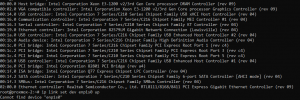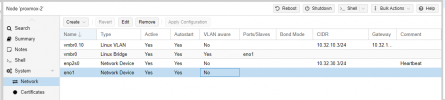I have two Proxmox nodes with each a PCIe 1gbps networking card and a 1gpbs motherboard networking card. This has been working just fine for me for the longest time, but I wanted to increase the bandwidth of the servers by using 802.3AD but I have ran into some problems with installing the PCIe networking cards.
Node 1: after installing the new networking card, the system displayed 4 networking interfaces, one motherboard and three PCIe, which doesn't make sense because I have only two PCIe networking cards inside it. After removing it from PCIe slot one and placing it in PCIe slot 3, I was able to get it to read 2 PCIe network interfaces and one motherboard network interface. (thought this system would have been the problematic system because it had a record of issues (this issue I just stated))
Node 2: after installing the new networking card, the system displayed 3 networking interfaces, one motherboard and two PCIe, which made sense. Everything looked fine so I moved on and was planning on configuring it later. (also note this node has two of the same exact card in it).
When it came to bringing them online for configuring and testing, I was unsuccessful in getting node 2 card (enp1s0) active at all. Aftering getting annoyed and running the command "ip link set dev enp3s0 up" on node 1 and getting success, I was stumped. Whenever I tried that command on node 2 (ip link set dev enp1s0 up (obviously with the right PCIe slot)), the system would spit out "Cannot find device "enp1s0"".
The only difference in setup from this documentation (documented last night) is the network card is now in PCIe slot 3 on Node 2.
NOTE: Some how I accidentally removed the network interface from the network settings the GUI (today), so now I might also need help getting that back.
Node 1: after installing the new networking card, the system displayed 4 networking interfaces, one motherboard and three PCIe, which doesn't make sense because I have only two PCIe networking cards inside it. After removing it from PCIe slot one and placing it in PCIe slot 3, I was able to get it to read 2 PCIe network interfaces and one motherboard network interface. (thought this system would have been the problematic system because it had a record of issues (this issue I just stated))
Node 2: after installing the new networking card, the system displayed 3 networking interfaces, one motherboard and two PCIe, which made sense. Everything looked fine so I moved on and was planning on configuring it later. (also note this node has two of the same exact card in it).
When it came to bringing them online for configuring and testing, I was unsuccessful in getting node 2 card (enp1s0) active at all. Aftering getting annoyed and running the command "ip link set dev enp3s0 up" on node 1 and getting success, I was stumped. Whenever I tried that command on node 2 (ip link set dev enp1s0 up (obviously with the right PCIe slot)), the system would spit out "Cannot find device "enp1s0"".
The only difference in setup from this documentation (documented last night) is the network card is now in PCIe slot 3 on Node 2.
NOTE: Some how I accidentally removed the network interface from the network settings the GUI (today), so now I might also need help getting that back.