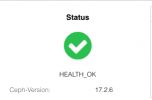Proxmox VE 8.0 released!
- Thread starter martin
- Start date
You are using an out of date browser. It may not display this or other websites correctly.
You should upgrade or use an alternative browser.
You should upgrade or use an alternative browser.
hu !? 
isn't <14 days from beta to released version a little bit "venturous" for a major release/update ?
isn't <14 days from beta to released version a little bit "venturous" for a major release/update ?
Hi,
internal testing has been going on for much longer. And all important issues that were found during internal testing and reported in the forum/bugtracker have been addressed. The beta wasn't longer for the previous two major releases either.hu !?
isn't <14 days from beta to released version a little bit "venturous" for a major release/update ?
ok. i was just asking because i typically being used to MUCH longer intervals/timeframes for a beta.... 
thanks for making things clear
thanks for making things clear
wie bekomme ich das Installiert die maschiene hat keinen Monitor ausgang es ist eine Appliance
Loading Proxmox VE Installer ...
Loading initial ramdisk ...
error: no suitable video mode found.
Booting in blind mode
die Kiste hat nur eine Seriale usb console die ich mit Putty ansprechen kann
Loading Proxmox VE Installer ...
Loading initial ramdisk ...
error: no suitable video mode found.
Booting in blind mode
die Kiste hat nur eine Seriale usb console die ich mit Putty ansprechen kann
serial support ist sich knapp nicht mehr ausgegangen, steht aber auf der TODO liste. einstweilen -> Debian installieren, dann PVE on top:wie bekomme ich das Installiert die maschiene hat keinen Monitor ausgang es ist eine Appliance
Loading Proxmox VE Installer ...
Loading initial ramdisk ...
error: no suitable video mode found.
Booting in blind mode
die Kiste hat nur eine Seriale usb console die ich mit Putty ansprechen kann
https://pve.proxmox.com/wiki/Install_Proxmox_VE_on_Debian_12_Bookworm
Debian hat einen Grafischen und einen Text-Installer. Der Text-Installer von Debian geht auch über Konsole. Halt nicht "Graphical install" sondern nur "Install" wählen.Ich habe versucht es sogor mit debian bockwurm auch da selbe fehlermeldung wegen anzeige
hallo Dunuin das habe ich probiert kommt der selbe Fehler es geht nicht
was geht wäre die Installation auf einer anderren appliance die VGA hat zu machen doch dan muss ich die Console haben weil die Lankarten anders heissen
nur die Grub.cfg macht mich schugge die ist mal ganz anders
# If you change this file, run 'update-grub' afterwards to update
# /boot/grub/grub.cfg.
GRUB_DEFAULT=0
GRUB_TIMEOUT=1
GRUB_DISTRIBUTOR=`lsb_release -i -s 2> /dev/null || echo Debian`
GRUB_CMDLINE_LINUX="console=tty0 console=ttyS0,115200n8"
# Uncomment to disable graphical terminal (grub-pc only)
GRUB_TERMINAL=serial
GRUB_SERIAL_COMMAND="serial --speed=115200 --unit=0 --word=8 --parity=no --stop=1"
# The resolution used on graphical terminal
# note that you can use only modes which your graphic card supports via VBE
# you can see them in real GRUB with the command `vbeinfo'
#GRUB_GFXMODE=640x480
# Uncomment if you don't want GRUB to pass "root=UUID=xxx" parameter to Linux
#GRUB_DISABLE_LINUX_UUID=true
wollte die anpassen mit den serial konsolen befehle danach müsste Konsole gehen
was geht wäre die Installation auf einer anderren appliance die VGA hat zu machen doch dan muss ich die Console haben weil die Lankarten anders heissen
nur die Grub.cfg macht mich schugge die ist mal ganz anders
# If you change this file, run 'update-grub' afterwards to update
# /boot/grub/grub.cfg.
GRUB_DEFAULT=0
GRUB_TIMEOUT=1
GRUB_DISTRIBUTOR=`lsb_release -i -s 2> /dev/null || echo Debian`
GRUB_CMDLINE_LINUX="console=tty0 console=ttyS0,115200n8"
# Uncomment to disable graphical terminal (grub-pc only)
GRUB_TERMINAL=serial
GRUB_SERIAL_COMMAND="serial --speed=115200 --unit=0 --word=8 --parity=no --stop=1"
# The resolution used on graphical terminal
# note that you can use only modes which your graphic card supports via VBE
# you can see them in real GRUB with the command `vbeinfo'
#GRUB_GFXMODE=640x480
# Uncomment if you don't want GRUB to pass "root=UUID=xxx" parameter to Linux
#GRUB_DISABLE_LINUX_UUID=true
wollte die anpassen mit den serial konsolen befehle danach müsste Konsole gehen
ich bekomme nach dem boot von Proxmox diese Meldung
Booting `Proxmox VE GNU/Linux'
Loading Linux 6.2.16-1-pve ...
Loading initial ramdisk ...
error: no suitable video mode found.
Booting in blind mode
und sonst nix mehr
Booting `Proxmox VE GNU/Linux'
Loading Linux 6.2.16-1-pve ...
Loading initial ramdisk ...
error: no suitable video mode found.
Booting in blind mode
und sonst nix mehr
Bitte für die spezifische Frage einen eigenen Thread aufmachen, damit der allgemeine Release-thread nicht komplett davon übernommen wird.ich bekomme nach dem boot von Proxmox diese Meldung
Booting `Proxmox VE GNU/Linux'
Loading Linux 6.2.16-1-pve ...
Loading initial ramdisk ...
error: no suitable video mode found.
Die Doku im archwiki für Grub und Serial-console könnte helfen (muss klarerweise in einem live-system editiert werden):
https://wiki.archlinux.org/title/working_with_the_serial_console
ivanov das habe ich ja versucht schau dir doch mal die grub.cfg an die ist mal ganz anders und man kann bei proxmox 8 kein neuen therhead auf machen
würde Sinn machen Proxmox ve Deutsch.. >Proxmox v8 > und dan Therheads Gruppen bildung dan weis man direkt in welcher Release man schreiben muss
würde Sinn machen Proxmox ve Deutsch.. >Proxmox v8 > und dan Therheads Gruppen bildung dan weis man direkt in welcher Release man schreiben muss
Last edited:
=> Bitte für die spezifische Frage einen eigenen Thread aufmachen, in diesem Forum https://forum.proxmox.com/forums/proxmox-ve-installation-and-configuration.16/ivanov das habe ich ja versucht schau dir doch mal die grub.cfg an die ist mal ganz anders und man kann bei proxmox 8 kein neuen therhead auf machen
Erst vor zwei Tagen einen Testserver installiert, hätte ich mir sparen können  Das Update lief ohne Probleme auf meinem Hauptserver durch.
Das Update lief ohne Probleme auf meinem Hauptserver durch.
Das ist bestimmt nicht getestet worden. Musst du mal selbst testen. Fibre Channel wird kein Stress machen aber berichte doch gern in einen eigenen Thread wie sich OCFS verhält.Muss man Probleme erfarten, wenn man FibeChannel und OCFS2 einsetzt?
Hallo, was ist das denn? Ich habe doch Subscription
Ich wollte von 7 auf 8 updaten.
Natürlich ist unter Proxmox 7 quincy 17.2.6 installiert.
Gruß Michael
Code:
E: Failed to fetch https://enterprise.proxmox.com/debian/ceph-quincy/dists/bookworm/InRelease 401 Unauthorized [IP: 212.224.123.70 443]
E: The repository 'https://enterprise.proxmox.com/debian/ceph-quincy bookworm InRelease' is not signed.
N: Updating from such a repository can't be done securely, and is therefore disabled by default.
N: See apt-secure(8) manpage for repository creation and user configuration details.
Code:
root@proxmox04:/etc/apt/sources.list.d# cat ceph.list
deb https://enterprise.proxmox.com/debian/ceph-quincy bookworm enterprise
root@proxmox04:/etc/apt/sources.list.d#Ich wollte von 7 auf 8 updaten.
Natürlich ist unter Proxmox 7 quincy 17.2.6 installiert.
Gruß Michael
Attachments
Last edited:
https://forum.proxmox.com/threads/f...zed-ip-144-217-225-162-443.129436/post-571502
ok - this helped .... uncool
ok - this helped .... uncool