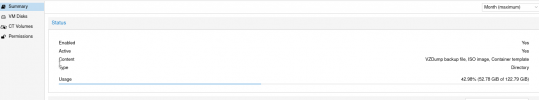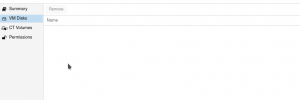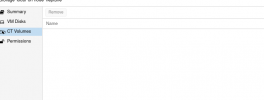We are really excited to announce the general availability of our virtualization management platform Proxmox VE 6.3. The most notable new feature is the integration of the stable version 1.0 of our new Proxmox Backup Server. We have strong encryption on the client-side and we have made creating and managing encryption keys for you very simple, providing multiple ways to store keys. VM backups are blazing fast with QEMU dirty-bitmaps.
This release also brings stable integration of Ceph Octopus 15.2.6, and you can now select your preferred Ceph version during the installation process. Many new Ceph-specific management features have been added to the GUI like for example displaying the recovery progress in the Ceph status panel or setting the placement groups (PGs) auto-scaling mode for each Ceph pool in the storage cluster. In general, we have added even more functionality and usability enhancements to the GUI.
Proxmox VE 6.3 is built on Debian Buster 10.6 but uses the latest long-term support Linux kernel (5.4), QEMU 5.1, LXC 4.0, Ceph 15.2, and ZFS 0.85.
Countless bug fixes and smaller improvements are included as well, see the full release notes.
Release notes
https://pve.proxmox.com/wiki/Roadmap
Video tutorial
https://www.proxmox.com/en/training/video-tutorials/
Download
https://www.proxmox.com/en/downloads
Alternate ISO download:
http://download.proxmox.com/iso
Documentation
https://pve.proxmox.com/pve-docs
Community Forum
https://forum.proxmox.com
Source Code
https://git.proxmox.com
Bugtracker
https://bugzilla.proxmox.com
FAQ
Q: Can I dist-upgrade Proxmox VE 6.x to 6.3 with apt?
A: Yes, just via GUI or via CLI with apt update && apt dist-upgrade
Q: Can I install Proxmox VE 6.3 on top of Debian Buster?
A: Yes, see https://pve.proxmox.com/wiki/Install_Proxmox_VE_on_Debian_Buster
Q: Can I upgrade my Proxmox VE 5.4 cluster with Ceph Luminous to 6.x and higher with Ceph Nautilus and even Ceph Octopus?
A: This is a three step process. First, you have to upgrade Proxmox VE from 5.4 to 6.3, and afterwards upgrade Ceph from Luminous to Nautilus. There are a lot of improvements and changes, please follow exactly the upgrade documentation.
https://pve.proxmox.com/wiki/Upgrade_from_5.x_to_6.0
https://pve.proxmox.com/wiki/Ceph_Luminous_to_Nautilus
Finally, do the upgrade to Ceph Octopus - https://pve.proxmox.com/wiki/Ceph_Nautilus_to_Octopus
Q: Where can I get more information about future feature updates?
A: Check our roadmap, forum, mailing lists, and subscribe to our newsletter.
A big THANK YOU to our active community for all your feedback, testing, bug reporting and patch submitting!
__________________
Best regards,
Martin Maurer
Proxmox VE project leader
This release also brings stable integration of Ceph Octopus 15.2.6, and you can now select your preferred Ceph version during the installation process. Many new Ceph-specific management features have been added to the GUI like for example displaying the recovery progress in the Ceph status panel or setting the placement groups (PGs) auto-scaling mode for each Ceph pool in the storage cluster. In general, we have added even more functionality and usability enhancements to the GUI.
Proxmox VE 6.3 is built on Debian Buster 10.6 but uses the latest long-term support Linux kernel (5.4), QEMU 5.1, LXC 4.0, Ceph 15.2, and ZFS 0.85.
Countless bug fixes and smaller improvements are included as well, see the full release notes.
Release notes
https://pve.proxmox.com/wiki/Roadmap
Video tutorial
https://www.proxmox.com/en/training/video-tutorials/
Download
https://www.proxmox.com/en/downloads
Alternate ISO download:
http://download.proxmox.com/iso
Documentation
https://pve.proxmox.com/pve-docs
Community Forum
https://forum.proxmox.com
Source Code
https://git.proxmox.com
Bugtracker
https://bugzilla.proxmox.com
FAQ
Q: Can I dist-upgrade Proxmox VE 6.x to 6.3 with apt?
A: Yes, just via GUI or via CLI with apt update && apt dist-upgrade
Q: Can I install Proxmox VE 6.3 on top of Debian Buster?
A: Yes, see https://pve.proxmox.com/wiki/Install_Proxmox_VE_on_Debian_Buster
Q: Can I upgrade my Proxmox VE 5.4 cluster with Ceph Luminous to 6.x and higher with Ceph Nautilus and even Ceph Octopus?
A: This is a three step process. First, you have to upgrade Proxmox VE from 5.4 to 6.3, and afterwards upgrade Ceph from Luminous to Nautilus. There are a lot of improvements and changes, please follow exactly the upgrade documentation.
https://pve.proxmox.com/wiki/Upgrade_from_5.x_to_6.0
https://pve.proxmox.com/wiki/Ceph_Luminous_to_Nautilus
Finally, do the upgrade to Ceph Octopus - https://pve.proxmox.com/wiki/Ceph_Nautilus_to_Octopus
Q: Where can I get more information about future feature updates?
A: Check our roadmap, forum, mailing lists, and subscribe to our newsletter.
A big THANK YOU to our active community for all your feedback, testing, bug reporting and patch submitting!
__________________
Best regards,
Martin Maurer
Proxmox VE project leader