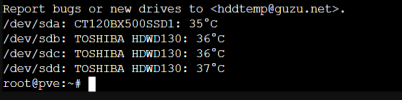Proxmox stürzt nach wenigen stunden ab.
- Thread starter Solarstorm
- Start date
You are using an out of date browser. It may not display this or other websites correctly.
You should upgrade or use an alternative browser.
You should upgrade or use an alternative browser.
in einer VM läuft Zoneminder als Backup System. Das Raid0 dient als Speicherplatz dafür. Was spricht dagegen eine Videoaufzeichnung auf Proxmox laufen zu lassen?
Da ist aber noch mehr "komisch" eher Off Topic: dein Netzwerkbond scheint nicht zu funktionieren, dann hast du seit den letzten Kernel Updates kein
gemacht.
Außerdem habe ich den Eindruck, dass RAID0 nicht nur so heißt, sondern wirklich ein 0er Raid ist. Ernsthaft?
Code:
zpool upgrade RAID0Außerdem habe ich den Eindruck, dass RAID0 nicht nur so heißt, sondern wirklich ein 0er Raid ist. Ernsthaft?
Last edited:
root@pve:~# ls -alh /dev/disk/by-id/
total 0
drwxr-xr-x 2 root root 1.2K Apr 10 04:01 .
drwxr-xr-x 8 root root 160 Apr 4 12:15 ..
lrwxrwxrwx 1 root root 9 Apr 4 12:15 ata-CT120BX500SSD1_1838E1572B9C -> ../../sda
lrwxrwxrwx 1 root root 10 Apr 4 12:15 ata-CT120BX500SSD1_1838E1572B9C-part1 -> ../../sda1
lrwxrwxrwx 1 root root 10 Apr 4 12:15 ata-CT120BX500SSD1_1838E1572B9C-part9 -> ../../sda9
lrwxrwxrwx 1 root root 9 Apr 4 12:15 ata-TOSHIBA_HDWD130_99HH6RGCS -> ../../sdc
lrwxrwxrwx 1 root root 10 Apr 4 12:15 ata-TOSHIBA_HDWD130_99HH6RGCS-part1 -> ../../sdc1
lrwxrwxrwx 1 root root 10 Apr 4 12:15 ata-TOSHIBA_HDWD130_99HH6RGCS-part9 -> ../../sdc9
lrwxrwxrwx 1 root root 9 Apr 4 12:15 ata-TOSHIBA_HDWD130_X9MHTLGAS -> ../../sdb
lrwxrwxrwx 1 root root 10 Apr 4 12:15 ata-TOSHIBA_HDWD130_X9MHTLGAS-part1 -> ../../sdb1
lrwxrwxrwx 1 root root 10 Apr 4 12:15 ata-TOSHIBA_HDWD130_X9MHTLGAS-part9 -> ../../sdb9
lrwxrwxrwx 1 root root 9 Apr 4 12:15 ata-TOSHIBA_HDWD130_X9MHTPJAS -> ../../sdd
lrwxrwxrwx 1 root root 10 Apr 4 12:15 ata-TOSHIBA_HDWD130_X9MHTPJAS-part1 -> ../../sdd1
lrwxrwxrwx 1 root root 10 Apr 4 12:15 ata-TOSHIBA_HDWD130_X9MHTPJAS-part9 -> ../../sdd9
lrwxrwxrwx 1 root root 10 Apr 4 12:15 dm-name-pve-root -> ../../dm-1
lrwxrwxrwx 1 root root 10 Apr 4 12:15 dm-name-pve-swap -> ../../dm-0
lrwxrwxrwx 1 root root 10 Apr 4 12:15 dm-name-pve-vm--101--disk--0 -> ../../dm-6
lrwxrwxrwx 1 root root 11 Apr 4 12:15 dm-name-pve-vm--102--disk--0 -> ../../dm-10
lrwxrwxrwx 1 root root 10 Apr 10 03:00 dm-name-pve-vm--103--disk--0 -> ../../dm-7
lrwxrwxrwx 1 root root 10 Apr 10 03:00 dm-name-pve-vm--104--disk--0 -> ../../dm-8
lrwxrwxrwx 1 root root 10 Apr 4 12:15 dm-name-pve-vm--105--disk--0 -> ../../dm-9
lrwxrwxrwx 1 root root 11 Apr 4 12:15 dm-name-pve-vm--106--disk--0 -> ../../dm-15
lrwxrwxrwx 1 root root 11 Apr 10 04:00 dm-name-pve-vm--108--disk--0 -> ../../dm-13
lrwxrwxrwx 1 root root 11 Apr 10 04:01 dm-name-pve-vm--109--disk--0 -> ../../dm-14
lrwxrwxrwx 1 root root 11 Apr 10 04:01 dm-name-pve-vm--110--disk--0 -> ../../dm-11
lrwxrwxrwx 1 root root 11 Apr 10 04:02 dm-name-pve-vm--111--disk--0 -> ../../dm-12
lrwxrwxrwx 1 root root 11 Apr 10 04:02 dm-name-pve-vm--112--disk--0 -> ../../dm-16
lrwxrwxrwx 1 root root 11 Apr 10 04:02 dm-uuid-LVM-4mhaTW3CLejqjjdzsvQOp9GBjnaWoHvU1q7ZcGa2HRe6qCtJGwGCMhfdE6kwVpJH -> ../../dm-16
lrwxrwxrwx 1 root root 11 Apr 10 04:02 dm-uuid-LVM-4mhaTW3CLejqjjdzsvQOp9GBjnaWoHvU47lHjajWab2813WxLQ3t3Bh67CrPoJiy -> ../../dm-12
lrwxrwxrwx 1 root root 11 Apr 10 04:00 dm-uuid-LVM-4mhaTW3CLejqjjdzsvQOp9GBjnaWoHvU7YecgP0pU8Q1s6kI3U1fMHZfKetidQ0Z -> ../../dm-13
lrwxrwxrwx 1 root root 10 Apr 4 12:15 dm-uuid-LVM-4mhaTW3CLejqjjdzsvQOp9GBjnaWoHvUaxjOlL67mKmsrp5a1h3XJBFKYP8bivqI -> ../../dm-1
lrwxrwxrwx 1 root root 10 Apr 10 03:00 dm-uuid-LVM-4mhaTW3CLejqjjdzsvQOp9GBjnaWoHvUcSwIvjJpUxxc2sFHJjboMs2xWxsB2Qvk -> ../../dm-8
lrwxrwxrwx 1 root root 10 Apr 4 12:15 dm-uuid-LVM-4mhaTW3CLejqjjdzsvQOp9GBjnaWoHvUfF2diwRSugzZUKszGVAT1hRGVDQweEaN -> ../../dm-6
lrwxrwxrwx 1 root root 11 Apr 4 12:15 dm-uuid-LVM-4mhaTW3CLejqjjdzsvQOp9GBjnaWoHvUFJuegfaS4FQgthi2DbjEH8iZ4EMSTPpI -> ../../dm-15
lrwxrwxrwx 1 root root 11 Apr 10 04:01 dm-uuid-LVM-4mhaTW3CLejqjjdzsvQOp9GBjnaWoHvUhyTjWtyZTFrQojW67OT4PGg9puxdw1gi -> ../../dm-14
lrwxrwxrwx 1 root root 11 Apr 10 04:01 dm-uuid-LVM-4mhaTW3CLejqjjdzsvQOp9GBjnaWoHvUJujGTUCvq3YChHGY8lceWM46qWwHx3YS -> ../../dm-11
lrwxrwxrwx 1 root root 11 Apr 4 12:15 dm-uuid-LVM-4mhaTW3CLejqjjdzsvQOp9GBjnaWoHvUPDPo2WmMi4hOZhtzCFAh3Mmos0FaS29j -> ../../dm-10
lrwxrwxrwx 1 root root 10 Apr 10 03:00 dm-uuid-LVM-4mhaTW3CLejqjjdzsvQOp9GBjnaWoHvUpGezPZAv365PqzeJFTqVoAqHZ9jwhRgh -> ../../dm-7
lrwxrwxrwx 1 root root 10 Apr 4 12:15 dm-uuid-LVM-4mhaTW3CLejqjjdzsvQOp9GBjnaWoHvURvJ11q3gtcURhXZw0cJDmbSZ8pAZm3PO -> ../../dm-9
lrwxrwxrwx 1 root root 10 Apr 4 12:15 dm-uuid-LVM-4mhaTW3CLejqjjdzsvQOp9GBjnaWoHvUTyuOcrlvPEIHduq4GTsp3aNF9DXGdd1D -> ../../dm-0
lrwxrwxrwx 1 root root 12 Apr 4 12:15 lvm-pv-uuid-PUvM18-fJA4-Ekeo-mhOS-xZeN-vu4N-TnD7ip -> ../../zd32p3
lrwxrwxrwx 1 root root 11 Apr 4 12:15 lvm-pv-uuid-Q0wOlT-Le2r-mF2R-e4GN-nLgS-Opgt-vsrx1s -> ../../zd0p3
lrwxrwxrwx 1 root root 15 Apr 4 12:15 lvm-pv-uuid-sUFGbd-o3Ih-XTfL-GOoi-oQn7-1pEM-flglg2 -> ../../nvme0n1p3
lrwxrwxrwx 1 root root 13 Apr 4 12:15 nvme-eui.0026b7683cf5a775 -> ../../nvme0n1
lrwxrwxrwx 1 root root 15 Apr 4 12:15 nvme-eui.0026b7683cf5a775-part1 -> ../../nvme0n1p1
lrwxrwxrwx 1 root root 15 Apr 4 12:15 nvme-eui.0026b7683cf5a775-part2 -> ../../nvme0n1p2
lrwxrwxrwx 1 root root 15 Apr 4 12:15 nvme-eui.0026b7683cf5a775-part3 -> ../../nvme0n1p3
lrwxrwxrwx 1 root root 13 Apr 4 12:15 nvme-KINGSTON_SA2000M8500G_50026B7683CF5A77 -> ../../nvme0n1
lrwxrwxrwx 1 root root 15 Apr 4 12:15 nvme-KINGSTON_SA2000M8500G_50026B7683CF5A77-part1 -> ../../nvme0n1p1
lrwxrwxrwx 1 root root 15 Apr 4 12:15 nvme-KINGSTON_SA2000M8500G_50026B7683CF5A77-part2 -> ../../nvme0n1p2
lrwxrwxrwx 1 root root 15 Apr 4 12:15 nvme-KINGSTON_SA2000M8500G_50026B7683CF5A77-part3 -> ../../nvme0n1p3
lrwxrwxrwx 1 root root 9 Apr 4 12:15 wwn-0x5000039fe6f13152 -> ../../sdc
lrwxrwxrwx 1 root root 10 Apr 4 12:15 wwn-0x5000039fe6f13152-part1 -> ../../sdc1
lrwxrwxrwx 1 root root 10 Apr 4 12:15 wwn-0x5000039fe6f13152-part9 -> ../../sdc9
lrwxrwxrwx 1 root root 9 Apr 4 12:15 wwn-0x5000039fe6f17468 -> ../../sdb
lrwxrwxrwx 1 root root 10 Apr 4 12:15 wwn-0x5000039fe6f17468-part1 -> ../../sdb1
lrwxrwxrwx 1 root root 10 Apr 4 12:15 wwn-0x5000039fe6f17468-part9 -> ../../sdb9
lrwxrwxrwx 1 root root 9 Apr 4 12:15 wwn-0x5000039fe6f174c7 -> ../../sdd
lrwxrwxrwx 1 root root 10 Apr 4 12:15 wwn-0x5000039fe6f174c7-part1 -> ../../sdd1
lrwxrwxrwx 1 root root 10 Apr 4 12:15 wwn-0x5000039fe6f174c7-part9 -> ../../sdd9
total 0
drwxr-xr-x 2 root root 1.2K Apr 10 04:01 .
drwxr-xr-x 8 root root 160 Apr 4 12:15 ..
lrwxrwxrwx 1 root root 9 Apr 4 12:15 ata-CT120BX500SSD1_1838E1572B9C -> ../../sda
lrwxrwxrwx 1 root root 10 Apr 4 12:15 ata-CT120BX500SSD1_1838E1572B9C-part1 -> ../../sda1
lrwxrwxrwx 1 root root 10 Apr 4 12:15 ata-CT120BX500SSD1_1838E1572B9C-part9 -> ../../sda9
lrwxrwxrwx 1 root root 9 Apr 4 12:15 ata-TOSHIBA_HDWD130_99HH6RGCS -> ../../sdc
lrwxrwxrwx 1 root root 10 Apr 4 12:15 ata-TOSHIBA_HDWD130_99HH6RGCS-part1 -> ../../sdc1
lrwxrwxrwx 1 root root 10 Apr 4 12:15 ata-TOSHIBA_HDWD130_99HH6RGCS-part9 -> ../../sdc9
lrwxrwxrwx 1 root root 9 Apr 4 12:15 ata-TOSHIBA_HDWD130_X9MHTLGAS -> ../../sdb
lrwxrwxrwx 1 root root 10 Apr 4 12:15 ata-TOSHIBA_HDWD130_X9MHTLGAS-part1 -> ../../sdb1
lrwxrwxrwx 1 root root 10 Apr 4 12:15 ata-TOSHIBA_HDWD130_X9MHTLGAS-part9 -> ../../sdb9
lrwxrwxrwx 1 root root 9 Apr 4 12:15 ata-TOSHIBA_HDWD130_X9MHTPJAS -> ../../sdd
lrwxrwxrwx 1 root root 10 Apr 4 12:15 ata-TOSHIBA_HDWD130_X9MHTPJAS-part1 -> ../../sdd1
lrwxrwxrwx 1 root root 10 Apr 4 12:15 ata-TOSHIBA_HDWD130_X9MHTPJAS-part9 -> ../../sdd9
lrwxrwxrwx 1 root root 10 Apr 4 12:15 dm-name-pve-root -> ../../dm-1
lrwxrwxrwx 1 root root 10 Apr 4 12:15 dm-name-pve-swap -> ../../dm-0
lrwxrwxrwx 1 root root 10 Apr 4 12:15 dm-name-pve-vm--101--disk--0 -> ../../dm-6
lrwxrwxrwx 1 root root 11 Apr 4 12:15 dm-name-pve-vm--102--disk--0 -> ../../dm-10
lrwxrwxrwx 1 root root 10 Apr 10 03:00 dm-name-pve-vm--103--disk--0 -> ../../dm-7
lrwxrwxrwx 1 root root 10 Apr 10 03:00 dm-name-pve-vm--104--disk--0 -> ../../dm-8
lrwxrwxrwx 1 root root 10 Apr 4 12:15 dm-name-pve-vm--105--disk--0 -> ../../dm-9
lrwxrwxrwx 1 root root 11 Apr 4 12:15 dm-name-pve-vm--106--disk--0 -> ../../dm-15
lrwxrwxrwx 1 root root 11 Apr 10 04:00 dm-name-pve-vm--108--disk--0 -> ../../dm-13
lrwxrwxrwx 1 root root 11 Apr 10 04:01 dm-name-pve-vm--109--disk--0 -> ../../dm-14
lrwxrwxrwx 1 root root 11 Apr 10 04:01 dm-name-pve-vm--110--disk--0 -> ../../dm-11
lrwxrwxrwx 1 root root 11 Apr 10 04:02 dm-name-pve-vm--111--disk--0 -> ../../dm-12
lrwxrwxrwx 1 root root 11 Apr 10 04:02 dm-name-pve-vm--112--disk--0 -> ../../dm-16
lrwxrwxrwx 1 root root 11 Apr 10 04:02 dm-uuid-LVM-4mhaTW3CLejqjjdzsvQOp9GBjnaWoHvU1q7ZcGa2HRe6qCtJGwGCMhfdE6kwVpJH -> ../../dm-16
lrwxrwxrwx 1 root root 11 Apr 10 04:02 dm-uuid-LVM-4mhaTW3CLejqjjdzsvQOp9GBjnaWoHvU47lHjajWab2813WxLQ3t3Bh67CrPoJiy -> ../../dm-12
lrwxrwxrwx 1 root root 11 Apr 10 04:00 dm-uuid-LVM-4mhaTW3CLejqjjdzsvQOp9GBjnaWoHvU7YecgP0pU8Q1s6kI3U1fMHZfKetidQ0Z -> ../../dm-13
lrwxrwxrwx 1 root root 10 Apr 4 12:15 dm-uuid-LVM-4mhaTW3CLejqjjdzsvQOp9GBjnaWoHvUaxjOlL67mKmsrp5a1h3XJBFKYP8bivqI -> ../../dm-1
lrwxrwxrwx 1 root root 10 Apr 10 03:00 dm-uuid-LVM-4mhaTW3CLejqjjdzsvQOp9GBjnaWoHvUcSwIvjJpUxxc2sFHJjboMs2xWxsB2Qvk -> ../../dm-8
lrwxrwxrwx 1 root root 10 Apr 4 12:15 dm-uuid-LVM-4mhaTW3CLejqjjdzsvQOp9GBjnaWoHvUfF2diwRSugzZUKszGVAT1hRGVDQweEaN -> ../../dm-6
lrwxrwxrwx 1 root root 11 Apr 4 12:15 dm-uuid-LVM-4mhaTW3CLejqjjdzsvQOp9GBjnaWoHvUFJuegfaS4FQgthi2DbjEH8iZ4EMSTPpI -> ../../dm-15
lrwxrwxrwx 1 root root 11 Apr 10 04:01 dm-uuid-LVM-4mhaTW3CLejqjjdzsvQOp9GBjnaWoHvUhyTjWtyZTFrQojW67OT4PGg9puxdw1gi -> ../../dm-14
lrwxrwxrwx 1 root root 11 Apr 10 04:01 dm-uuid-LVM-4mhaTW3CLejqjjdzsvQOp9GBjnaWoHvUJujGTUCvq3YChHGY8lceWM46qWwHx3YS -> ../../dm-11
lrwxrwxrwx 1 root root 11 Apr 4 12:15 dm-uuid-LVM-4mhaTW3CLejqjjdzsvQOp9GBjnaWoHvUPDPo2WmMi4hOZhtzCFAh3Mmos0FaS29j -> ../../dm-10
lrwxrwxrwx 1 root root 10 Apr 10 03:00 dm-uuid-LVM-4mhaTW3CLejqjjdzsvQOp9GBjnaWoHvUpGezPZAv365PqzeJFTqVoAqHZ9jwhRgh -> ../../dm-7
lrwxrwxrwx 1 root root 10 Apr 4 12:15 dm-uuid-LVM-4mhaTW3CLejqjjdzsvQOp9GBjnaWoHvURvJ11q3gtcURhXZw0cJDmbSZ8pAZm3PO -> ../../dm-9
lrwxrwxrwx 1 root root 10 Apr 4 12:15 dm-uuid-LVM-4mhaTW3CLejqjjdzsvQOp9GBjnaWoHvUTyuOcrlvPEIHduq4GTsp3aNF9DXGdd1D -> ../../dm-0
lrwxrwxrwx 1 root root 12 Apr 4 12:15 lvm-pv-uuid-PUvM18-fJA4-Ekeo-mhOS-xZeN-vu4N-TnD7ip -> ../../zd32p3
lrwxrwxrwx 1 root root 11 Apr 4 12:15 lvm-pv-uuid-Q0wOlT-Le2r-mF2R-e4GN-nLgS-Opgt-vsrx1s -> ../../zd0p3
lrwxrwxrwx 1 root root 15 Apr 4 12:15 lvm-pv-uuid-sUFGbd-o3Ih-XTfL-GOoi-oQn7-1pEM-flglg2 -> ../../nvme0n1p3
lrwxrwxrwx 1 root root 13 Apr 4 12:15 nvme-eui.0026b7683cf5a775 -> ../../nvme0n1
lrwxrwxrwx 1 root root 15 Apr 4 12:15 nvme-eui.0026b7683cf5a775-part1 -> ../../nvme0n1p1
lrwxrwxrwx 1 root root 15 Apr 4 12:15 nvme-eui.0026b7683cf5a775-part2 -> ../../nvme0n1p2
lrwxrwxrwx 1 root root 15 Apr 4 12:15 nvme-eui.0026b7683cf5a775-part3 -> ../../nvme0n1p3
lrwxrwxrwx 1 root root 13 Apr 4 12:15 nvme-KINGSTON_SA2000M8500G_50026B7683CF5A77 -> ../../nvme0n1
lrwxrwxrwx 1 root root 15 Apr 4 12:15 nvme-KINGSTON_SA2000M8500G_50026B7683CF5A77-part1 -> ../../nvme0n1p1
lrwxrwxrwx 1 root root 15 Apr 4 12:15 nvme-KINGSTON_SA2000M8500G_50026B7683CF5A77-part2 -> ../../nvme0n1p2
lrwxrwxrwx 1 root root 15 Apr 4 12:15 nvme-KINGSTON_SA2000M8500G_50026B7683CF5A77-part3 -> ../../nvme0n1p3
lrwxrwxrwx 1 root root 9 Apr 4 12:15 wwn-0x5000039fe6f13152 -> ../../sdc
lrwxrwxrwx 1 root root 10 Apr 4 12:15 wwn-0x5000039fe6f13152-part1 -> ../../sdc1
lrwxrwxrwx 1 root root 10 Apr 4 12:15 wwn-0x5000039fe6f13152-part9 -> ../../sdc9
lrwxrwxrwx 1 root root 9 Apr 4 12:15 wwn-0x5000039fe6f17468 -> ../../sdb
lrwxrwxrwx 1 root root 10 Apr 4 12:15 wwn-0x5000039fe6f17468-part1 -> ../../sdb1
lrwxrwxrwx 1 root root 10 Apr 4 12:15 wwn-0x5000039fe6f17468-part9 -> ../../sdb9
lrwxrwxrwx 1 root root 9 Apr 4 12:15 wwn-0x5000039fe6f174c7 -> ../../sdd
lrwxrwxrwx 1 root root 10 Apr 4 12:15 wwn-0x5000039fe6f174c7-part1 -> ../../sdd1
lrwxrwxrwx 1 root root 10 Apr 4 12:15 wwn-0x5000039fe6f174c7-part9 -> ../../sdd9
wenn es zfs updates gibt schon, und das zeigt "zpool status" an, machs mal, dann sind die Meldungen weg ;-)
hier hast du die vermeintlich kaputt gehende Platte:
hier hast du die vermeintlich kaputt gehende Platte:
Code:
lrwxrwxrwx 1 root root 9 Apr 4 12:15 wwn-0x5000039fe6f174c7 -> ../../sddIch habe nun alle Festplatten mit dem
smartctl -a /dev/sdx getestet. es wurden keiner Errors geloggt.Was zeigt:
EDIT:
mach auch mal ein long test mit smartctl:
Code:
smartctl -a /dev/sddmach auch mal ein long test mit smartctl:
Code:
smartctl -t long /dev/sdd
Last edited:
Das ist der Test auszug von der SDD:
root@pve:~# smartctl -a /dev/sdd
smartctl 7.2 2020-12-30 r5155 [x86_64-linux-5.4.106-1-pve] (local build)
Copyright (C) 2002-20, Bruce Allen, Christian Franke, www.smartmontools.org
=== START OF INFORMATION SECTION ===
Model Family: Toshiba P300
Device Model: TOSHIBA HDWD130
Serial Number: X9MHTPJAS
LU WWN Device Id: 5 000039 fe6f174c7
Firmware Version: MX6OACF0
User Capacity: 3,000,592,982,016 bytes [3.00 TB]
Sector Sizes: 512 bytes logical, 4096 bytes physical
Rotation Rate: 7200 rpm
Form Factor: 3.5 inches
Device is: In smartctl database [for details use: -P show]
ATA Version is: ATA8-ACS T13/1699-D revision 4
SATA Version is: SATA 3.0, 6.0 Gb/s (current: 6.0 Gb/s)
Local Time is: Sat Apr 10 17:43:04 2021 CEST
SMART support is: Available - device has SMART capability.
SMART support is: Enabled
=== START OF READ SMART DATA SECTION ===
SMART overall-health self-assessment test result: PASSED
General SMART Values:
Offline data collection status: (0x84) Offline data collection activity
was suspended by an interrupting command from host.
Auto Offline Data Collection: Enabled.
Self-test execution status: ( 0) The previous self-test routine completed
without error or no self-test has ever
been run.
Total time to complete Offline
data collection: (21504) seconds.
Offline data collection
capabilities: (0x5b) SMART execute Offline immediate.
Auto Offline data collection on/off support.
Suspend Offline collection upon new
command.
Offline surface scan supported.
Self-test supported.
No Conveyance Self-test supported.
Selective Self-test supported.
SMART capabilities: (0x0003) Saves SMART data before entering
power-saving mode.
Supports SMART auto save timer.
Error logging capability: (0x01) Error logging supported.
General Purpose Logging supported.
Short self-test routine
recommended polling time: ( 1) minutes.
Extended self-test routine
recommended polling time: ( 359) minutes.
SCT capabilities: (0x003d) SCT Status supported.
SCT Error Recovery Control supported.
SCT Feature Control supported.
SCT Data Table supported.
SMART Attributes Data Structure revision number: 16
Vendor Specific SMART Attributes with Thresholds:
ID# ATTRIBUTE_NAME FLAG VALUE WORST THRESH TYPE UPDATED WHEN_FAILED RAW_VALUE
1 Raw_Read_Error_Rate 0x000b 100 100 016 Pre-fail Always - 1
2 Throughput_Performance 0x0005 139 139 054 Pre-fail Offline - 70
3 Spin_Up_Time 0x0007 146 146 024 Pre-fail Always - 436 (Average 348)
4 Start_Stop_Count 0x0012 100 100 000 Old_age Always - 12
5 Reallocated_Sector_Ct 0x0033 100 100 005 Pre-fail Always - 0
7 Seek_Error_Rate 0x000b 100 100 067 Pre-fail Always - 0
8 Seek_Time_Performance 0x0005 124 124 020 Pre-fail Offline - 33
9 Power_On_Hours 0x0012 100 100 000 Old_age Always - 5976
10 Spin_Retry_Count 0x0013 100 100 060 Pre-fail Always - 0
12 Power_Cycle_Count 0x0032 100 100 000 Old_age Always - 12
192 Power-Off_Retract_Count 0x0032 100 100 000 Old_age Always - 15
193 Load_Cycle_Count 0x0012 100 100 000 Old_age Always - 15
194 Temperature_Celsius 0x0002 162 162 000 Old_age Always - 37 (Min/Max 24/51)
196 Reallocated_Event_Count 0x0032 100 100 000 Old_age Always - 0
197 Current_Pending_Sector 0x0022 100 100 000 Old_age Always - 0
198 Offline_Uncorrectable 0x0008 100 100 000 Old_age Offline - 0
199 UDMA_CRC_Error_Count 0x000a 200 200 000 Old_age Always - 0
SMART Error Log Version: 1
No Errors Logged
SMART Self-test log structure revision number 1
No self-tests have been logged. [To run self-tests, use: smartctl -t]
SMART Selective self-test log data structure revision number 1
SPAN MIN_LBA MAX_LBA CURRENT_TEST_STATUS
1 0 0 Not_testing
2 0 0 Not_testing
3 0 0 Not_testing
4 0 0 Not_testing
5 0 0 Not_testing
Selective self-test flags (0x0):
After scanning selected spans, do NOT read-scan remainder of disk.
If Selective self-test is pending on power-up, resume after 0 minute delay.
root@pve:~# smartctl -a /dev/sdd
smartctl 7.2 2020-12-30 r5155 [x86_64-linux-5.4.106-1-pve] (local build)
Copyright (C) 2002-20, Bruce Allen, Christian Franke, www.smartmontools.org
=== START OF INFORMATION SECTION ===
Model Family: Toshiba P300
Device Model: TOSHIBA HDWD130
Serial Number: X9MHTPJAS
LU WWN Device Id: 5 000039 fe6f174c7
Firmware Version: MX6OACF0
User Capacity: 3,000,592,982,016 bytes [3.00 TB]
Sector Sizes: 512 bytes logical, 4096 bytes physical
Rotation Rate: 7200 rpm
Form Factor: 3.5 inches
Device is: In smartctl database [for details use: -P show]
ATA Version is: ATA8-ACS T13/1699-D revision 4
SATA Version is: SATA 3.0, 6.0 Gb/s (current: 6.0 Gb/s)
Local Time is: Sat Apr 10 17:43:04 2021 CEST
SMART support is: Available - device has SMART capability.
SMART support is: Enabled
=== START OF READ SMART DATA SECTION ===
SMART overall-health self-assessment test result: PASSED
General SMART Values:
Offline data collection status: (0x84) Offline data collection activity
was suspended by an interrupting command from host.
Auto Offline Data Collection: Enabled.
Self-test execution status: ( 0) The previous self-test routine completed
without error or no self-test has ever
been run.
Total time to complete Offline
data collection: (21504) seconds.
Offline data collection
capabilities: (0x5b) SMART execute Offline immediate.
Auto Offline data collection on/off support.
Suspend Offline collection upon new
command.
Offline surface scan supported.
Self-test supported.
No Conveyance Self-test supported.
Selective Self-test supported.
SMART capabilities: (0x0003) Saves SMART data before entering
power-saving mode.
Supports SMART auto save timer.
Error logging capability: (0x01) Error logging supported.
General Purpose Logging supported.
Short self-test routine
recommended polling time: ( 1) minutes.
Extended self-test routine
recommended polling time: ( 359) minutes.
SCT capabilities: (0x003d) SCT Status supported.
SCT Error Recovery Control supported.
SCT Feature Control supported.
SCT Data Table supported.
SMART Attributes Data Structure revision number: 16
Vendor Specific SMART Attributes with Thresholds:
ID# ATTRIBUTE_NAME FLAG VALUE WORST THRESH TYPE UPDATED WHEN_FAILED RAW_VALUE
1 Raw_Read_Error_Rate 0x000b 100 100 016 Pre-fail Always - 1
2 Throughput_Performance 0x0005 139 139 054 Pre-fail Offline - 70
3 Spin_Up_Time 0x0007 146 146 024 Pre-fail Always - 436 (Average 348)
4 Start_Stop_Count 0x0012 100 100 000 Old_age Always - 12
5 Reallocated_Sector_Ct 0x0033 100 100 005 Pre-fail Always - 0
7 Seek_Error_Rate 0x000b 100 100 067 Pre-fail Always - 0
8 Seek_Time_Performance 0x0005 124 124 020 Pre-fail Offline - 33
9 Power_On_Hours 0x0012 100 100 000 Old_age Always - 5976
10 Spin_Retry_Count 0x0013 100 100 060 Pre-fail Always - 0
12 Power_Cycle_Count 0x0032 100 100 000 Old_age Always - 12
192 Power-Off_Retract_Count 0x0032 100 100 000 Old_age Always - 15
193 Load_Cycle_Count 0x0012 100 100 000 Old_age Always - 15
194 Temperature_Celsius 0x0002 162 162 000 Old_age Always - 37 (Min/Max 24/51)
196 Reallocated_Event_Count 0x0032 100 100 000 Old_age Always - 0
197 Current_Pending_Sector 0x0022 100 100 000 Old_age Always - 0
198 Offline_Uncorrectable 0x0008 100 100 000 Old_age Offline - 0
199 UDMA_CRC_Error_Count 0x000a 200 200 000 Old_age Always - 0
SMART Error Log Version: 1
No Errors Logged
SMART Self-test log structure revision number 1
No self-tests have been logged. [To run self-tests, use: smartctl -t]
SMART Selective self-test log data structure revision number 1
SPAN MIN_LBA MAX_LBA CURRENT_TEST_STATUS
1 0 0 Not_testing
2 0 0 Not_testing
3 0 0 Not_testing
4 0 0 Not_testing
5 0 0 Not_testing
Selective self-test flags (0x0):
After scanning selected spans, do NOT read-scan remainder of disk.
If Selective self-test is pending on power-up, resume after 0 minute delay.
Code:
smartctl -t long /dev/sddhab ich angeschmissen. dauert jetzt 360 minuten. Kommt das Ergebiss automatisch in der Shell oder muss ich das irgendwie aufrufen?
Die Festplatte ist nicht mal ein Jahr alt bzw. gelaufen.
Warscheinlich sind wir auf dem "falschen Dampfer" und die Festplatte ist okay, wie gesagt mach mal
wenn das auch keine Fehler zeigt würde nach anderen Fehler suchen
Warscheinlich sind wir auf dem "falschen Dampfer" und die Festplatte ist okay, wie gesagt mach mal
Code:
smartctl -t long /dev/sddIch danke euch bis hierhin für eure hilfe.  Da das System ja einige zeit ohne Nextcloud gut gelaufen ist, so werde ich jetzt erstmal wieder nextloud offline schalten. Wenn dann wieder irgendwelche Fehler kommen, war es nicht Nextcloud. Ich hab irgendwie das Gefühl das Nextcloud die Probleme macht. Da hatte ich schonmal über mehrere Stunden eine hohe Systemlast weil die Nextcloud updates irgendwo einen Bug hatten.
Da das System ja einige zeit ohne Nextcloud gut gelaufen ist, so werde ich jetzt erstmal wieder nextloud offline schalten. Wenn dann wieder irgendwelche Fehler kommen, war es nicht Nextcloud. Ich hab irgendwie das Gefühl das Nextcloud die Probleme macht. Da hatte ich schonmal über mehrere Stunden eine hohe Systemlast weil die Nextcloud updates irgendwo einen Bug hatten.
Kann ich mir nicht vorstellen.
Aber ein Test schadet ja nicht.
Und Proxmox sollte ausschließlich der Virtualisierung dienen und sonst für nichts weiter. Das System ist so schön komplex genug wenn da jetzt noch anderer Unsinn drauf läuft weiß man nie was passiert.
Aber ein Test schadet ja nicht.
Und Proxmox sollte ausschließlich der Virtualisierung dienen und sonst für nichts weiter. Das System ist so schön komplex genug wenn da jetzt noch anderer Unsinn drauf läuft weiß man nie was passiert.
Ich habe auf Proxmox ganz normal eine VM mit Debian erstellt. Auf dem Debian habe ich Zoneminder installiert. Über eine eigene Netzwerkkarte holt sich nun Zoneminder die Streams der IP Kameras. Da die Netzwerkkameras ein eigenes Netzwerk haben, hat Zoneminder 2 Netzwerke. Somit nutze ich Zoneminder als Brücke damit ich die Bilder der Kameras auch auf dem Handy sehen kann ohne das die Kameras direkt in meinem Netzwerk eingebunden sind. So ist ein Hacken der Kameras im "Consumer Netzwerk" deutlich erschwert da es keine direkte Verbindung gibt. Ich dachte Proxmox ist dafür da um unterscheidlichste Systeme zu virtualisieren und zu verknüpfen.
Dann habe ich Dich falsch verstanden. Ich dachte du lässt das direkt auf dem Host laufen und nicht in eine VM.
Wenn es eine eigene VM macht ist es natürlich korrekt.
Wenn es eine eigene VM macht ist es natürlich korrekt.
Automatisch nur wenn sofort ERROR festgestellt werden, sonst kommt nix.hab ich angeschmissen. dauert jetzt 360 minuten. Kommt das Ergebiss automatisch in der Shell oder muss ich das irgendwie aufrufen?Code:smartctl -t long /dev/sdd
Das Ergebnis zeigt:
Code:
smartctl -l selftest /dev/sdd
## und
smartctl -H /dev/sdd
Last edited:
Ich habe ein Raid0 erstellt weil ich 3 Festplatten mit 3Tb liegen hatte und diese für Zoneminder nutzen wollte. Das ein Raid0 kein Raid im eigendlichen Sinne ist, weiß ich. Wenn die Daten auf Grund eines defektes verlohren gehen, ist das kein problem. Dann steck ich eine neue Festplatte rein und weiter gehts. Ich habe hier aus früheren Projekten noch ein paar 3TB HDDs liegen welche jetzt nach und nach "verbraucht" werden sollen.
Danke für die Antwort bezüglich des Smartctl Ergebnisses.
Danke für die Antwort bezüglich des Smartctl Ergebnisses.