D
Deleted member 33567
Guest
I have to say that this tonights experience, I will leave OVH hosting for sure, and thinking for replacements for Proxmox too.
Few points about these 2 dark sides of OVH and Proxmox, both are ^ oriented, OVH does not really build a platform around users, they build a platform around whats cheap and sell it expensive.
Proxmox uses at best open source technologies to get back a product to fight million dollars companies that invested into developing some of the very own pieces used in todays virtualization softwares.
Point simple, this whole hybridization and the custom Vrack networks from OVH, has nothing to do or less with whole Virtualization idea behind Proxmox. So in other words, no support natively between proxmox and OVH Vrack, in fact if one wants a secure network, that must be in a vrack, and there one looses ipv6 access to machines, since OVH does not route ipv6 in any ways there, and much more.
For those strugling with OVH, avoid it at any cost, their support has went from doing something, to doing nothing, they will follow a routine, and thats it.
From 21:00 until now 02:00 time of the post, the issue with the network unreaching anything is still not solved, I have tried complete network settings reset on OVH side via rescue mode. Nothing helped.
Over IPMI one cannot work anything:

Because these errors/warnings are non stop, no matter what one does, nano, editor, what ever...
Please note that the other 2 servers that were not rebooted, are working fine, to be honest I do not dare to reboot them. I am working now hardly to record any data impact and how this services and kvms moved outside of this machine, and trying out best to clear out the OVH servers and forget I ever had to use such services.
They might have some attractive offers, the 500 GB backup with every server, yet what use features, when the critical need of a support when a issue occurs, is not there, unless one pays all extra layers of mega hyper super smartass support. Only then you can work your way out of this jungle of something that should had been simple.
This was the network setup at the reboot:
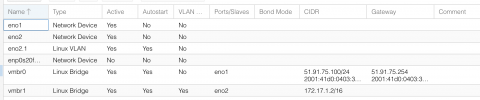
The only change in above image is the IP ending in .99 . Since this above is from a working server.
Networking made complex for no reasson, without a proper documentation on either sides, since these werent updated in some time now, same for OVH and promox.
They speak about partnerships, who benefits from them? If users join the OVH servers, and users decide to pay Proxmox support, the beneficiary is Proxmox, if the user pays support to OVH, the one benefiting is OVH, while these installs should work out of the box, if in century 21 a critical machine made to handle critical operations, cannot go from a normal state after a single reboot, to destroy the whole networking to a point where every efforts to recover it are in vain.
If anyone has experience in Europe with better providers then OVH I am open to suggestions.
Thank you, and watch out for OVH+Proxmox combination!
Few points about these 2 dark sides of OVH and Proxmox, both are ^ oriented, OVH does not really build a platform around users, they build a platform around whats cheap and sell it expensive.
Proxmox uses at best open source technologies to get back a product to fight million dollars companies that invested into developing some of the very own pieces used in todays virtualization softwares.
Point simple, this whole hybridization and the custom Vrack networks from OVH, has nothing to do or less with whole Virtualization idea behind Proxmox. So in other words, no support natively between proxmox and OVH Vrack, in fact if one wants a secure network, that must be in a vrack, and there one looses ipv6 access to machines, since OVH does not route ipv6 in any ways there, and much more.
For those strugling with OVH, avoid it at any cost, their support has went from doing something, to doing nothing, they will follow a routine, and thats it.
From 21:00 until now 02:00 time of the post, the issue with the network unreaching anything is still not solved, I have tried complete network settings reset on OVH side via rescue mode. Nothing helped.
Over IPMI one cannot work anything:

Because these errors/warnings are non stop, no matter what one does, nano, editor, what ever...
Please note that the other 2 servers that were not rebooted, are working fine, to be honest I do not dare to reboot them. I am working now hardly to record any data impact and how this services and kvms moved outside of this machine, and trying out best to clear out the OVH servers and forget I ever had to use such services.
They might have some attractive offers, the 500 GB backup with every server, yet what use features, when the critical need of a support when a issue occurs, is not there, unless one pays all extra layers of mega hyper super smartass support. Only then you can work your way out of this jungle of something that should had been simple.
This was the network setup at the reboot:
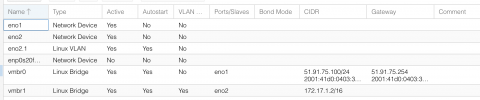
The only change in above image is the IP ending in .99 . Since this above is from a working server.
Networking made complex for no reasson, without a proper documentation on either sides, since these werent updated in some time now, same for OVH and promox.
They speak about partnerships, who benefits from them? If users join the OVH servers, and users decide to pay Proxmox support, the beneficiary is Proxmox, if the user pays support to OVH, the one benefiting is OVH, while these installs should work out of the box, if in century 21 a critical machine made to handle critical operations, cannot go from a normal state after a single reboot, to destroy the whole networking to a point where every efforts to recover it are in vain.
If anyone has experience in Europe with better providers then OVH I am open to suggestions.
Thank you, and watch out for OVH+Proxmox combination!
Last edited by a moderator:

