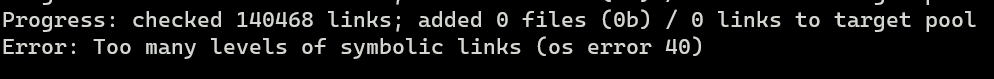yes i have moved onthe repository line is wrong - it should berepository deb https://packages.linbit.com/public proxmox-7 drbd-9
but the repository is signed using a 1024-bit DSA key, which is consider insecure.
now do not like the key?
Code:
Fetching Release/Release.gpg files
-> GET 'https://packages.linbit.com/public/dists/proxmox-7/Release.gpg'..
-> GET 'https://packages.linbit.com/public/dists/proxmox-7/Release'..
Verifying 'Release(.gpg)' signature using provided repository key..
Error: Malformed Cert: Unrecognized token `Signature Packet` found at 0:0
Expected one of PUBLIC_KEY or SECRET_KEY