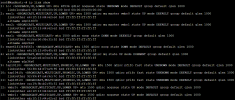Last edited:
Proxmox Network Interfaces disappeared
- Thread starter KingOfDeath20
- Start date
You are using an out of date browser. It may not display this or other websites correctly.
You should upgrade or use an alternative browser.
You should upgrade or use an alternative browser.
This panel takes configuration data from the file '
It's possible that network manager edited the file automatically, or moved the network configuration somewhere else, e.g.
For Proxmox VE network configuration, you should look at the network configuration sections of our administration guide [1] and the debian handbook [2], in addition to the ifupdown section of debian's wifi wiki page [3]. Regarding Debian's WIFI wiki page, Proxmox VE 7 uses ifupdown2 by default, so after the configuration, you can reload your config in place (without reboot) with:
[1] https://pve.proxmox.com/pve-docs/pve-admin-guide.html#sysadmin_network_configuration
[2] https://www.debian.org/doc/manuals/debian-reference/ch05.en.html
[3] https://wiki.debian.org/WiFi/HowToUse#Using_ifupdown
/etc/network/interfaces'. If this file exists at the moment, would you mind posting it? It's possible that network manager edited the file automatically, or moved the network configuration somewhere else, e.g.
/etc/network/interfaces.d.For Proxmox VE network configuration, you should look at the network configuration sections of our administration guide [1] and the debian handbook [2], in addition to the ifupdown section of debian's wifi wiki page [3]. Regarding Debian's WIFI wiki page, Proxmox VE 7 uses ifupdown2 by default, so after the configuration, you can reload your config in place (without reboot) with:
ifreload -a[1] https://pve.proxmox.com/pve-docs/pve-admin-guide.html#sysadmin_network_configuration
[2] https://www.debian.org/doc/manuals/debian-reference/ch05.en.html
[3] https://wiki.debian.org/WiFi/HowToUse#Using_ifupdown
i couldn't find any other interface fileThis panel takes configuration data from the file '/etc/network/interfaces'. If this file exists at the moment, would you mind posting it?
It's possible that network manager edited the file automatically, or moved the network configuration somewhere else, e.g./etc/network/interfaces.d.
For Proxmox VE network configuration, you should look at the network configuration sections of our administration guide [1] and the debian handbook [2], in addition to the ifupdown section of debian's wifi wiki page [3]. Regarding Debian's WIFI wiki page, Proxmox VE 7 uses ifupdown2 by default, so after the configuration, you can reload your config in place (without reboot) with:ifreload -a
[1] https://pve.proxmox.com/pve-docs/pve-admin-guide.html#sysadmin_network_configuration
[2] https://www.debian.org/doc/manuals/debian-reference/ch05.en.html
[3] https://wiki.debian.org/WiFi/HowToUse#Using_ifupdown
i tried to uninstalling the network-manager and undoing any change that i did to the interface but it didnt work
here is a screenshot of the interface

# network interface settings; autogenerated
# Please do NOT modify this file directly, unless you know what
# you're doing.
#
# If you want to manage parts of the network configuration manually,
# please utilize the 'source' or 'source-directory' directives to do
# so.
# PVE will preserve these directives, but will NOT read its network
# configuration from sourced files, so do not attempt to move any of
# the PVE managed interfaces into external files!
auto lo
iface lo inet loopback
iface eno1 inet manual
iface eno2 inet manual
iface enxe61f13494563 inet manual
# auto wls3
# allow-hotplug ens1
# iface wls3 inet static
# address 10.0.1.100/24
# wpa-ssid WifiName
# wpa-psk WifiPassowrd
# wpa-roam /etc/wpa_supplicant/wpa_supplicant.conf
auto vmbr0
iface vmbr0 inet static
address 10.0.2.100/24
gateway 10.0.2.1
bridge-ports eno1
bridge-stp off
bridge-fd 0
auto vmbr1
iface vmbr1 inet static
address 10.0.3.100/24
bridge-ports eno2
bridge-stp off
bridge-fd 0
bridge-vlan-aware yes
bridge-vids 2-4094
Last edited:
Which version of Proxmox VE are you currently using? If you have Proxmox VE 7.x, could you try running the command
If it's version 6.x or below, you may need to reboot (or install the
ifreload -a to see if the interfaces file gets loaded?If it's version 6.x or below, you may need to reboot (or install the
ifupdown2 package and run the above command).its Proxmox VE 7.1
this is what i got in the log after using the command 'ifreload -a'
this is what i got in the log after using the command 'ifreload -a'
Apr 7 16:25:44 MaxHost kernel: [32922.443541] vmbr0: the hash_elasticity option has been deprecated and is always 16
Apr 7 16:25:46 MaxHost kernel: [32924.503094] vmbr1: the hash_elasticity option has been deprecated and is always 16
Last edited:
unfortunately no still nothing
this is the output of ip a
this is the output of ip a
root@MaxHost:~# ip a
1: lo: <LOOPBACK,UP,LOWER_UP> mtu 65536 qdisc noqueue state UNKNOWN group default qlen 1000
link/loopback 00:00:00:00:00:00 brd 00:00:00:00:00:00
inet 127.0.0.1/8 scope host lo
valid_lft forever preferred_lft forever
inet6 ::1/128 scope host
valid_lft forever preferred_lft forever
2: eno1: <BROADCAST,MULTICAST,UP,LOWER_UP> mtu 1500 qdisc mq master vmbr0 state UP group default qlen 1000
link/ether e4:1f:13:44:62:e0 brd ff:ff:ff:ff:ff:ff
altname enp11s0f0
3: eno2: <BROADCAST,MULTICAST,UP,LOWER_UP> mtu 1500 qdisc mq master vmbr1 state UP group default qlen 1000
link/ether e4:1f:13:44:62:e2 brd ff:ff:ff:ff:ff:ff
altname enp11s0f1
4: ens1: <BROADCAST,MULTICAST> mtu 1500 qdisc noop state DOWN group default qlen 1000
link/ether 6c:5a:b0:9b:31:52 brd ff:ff:ff:ff:ff:ff
altname enp26s0
5: enxe61f13494563: <BROADCAST,MULTICAST> mtu 1500 qdisc noop state DOWN group default qlen 1000
link/ether e6:1f:13:49:45:63 brd ff:ff:ff:ff:ff:ff
6: wls3: <NO-CARRIER,BROADCAST,MULTICAST,UP> mtu 1500 qdisc mq state DOWN group default qlen 1000
link/ether 5c:a6:e6:e3:e3:63 brd ff:ff:ff:ff:ff:ff
altname wlp36s0
7: vmbr0: <BROADCAST,MULTICAST,UP,LOWER_UP> mtu 1500 qdisc noqueue state UP group default qlen 1000
link/ether e4:1f:13:44:62:e0 brd ff:ff:ff:ff:ff:ff
inet 10.0.2.100/24 scope global vmbr0
valid_lft forever preferred_lft forever
inet6 fe80::e61f:13ff:fe44:62e0/64 scope link
valid_lft forever preferred_lft forever
8: vmbr1: <BROADCAST,MULTICAST,UP,LOWER_UP> mtu 1500 qdisc noqueue state UP group default qlen 1000
link/ether e4:1f:13:44:62:e2 brd ff:ff:ff:ff:ff:ff
inet 10.0.3.100/24 scope global vmbr1
valid_lft forever preferred_lft forever
inet6 fe80::e61f:13ff:fe44:62e2/64 scope link
valid_lft forever preferred_lft forever
9: tap101i0: <BROADCAST,MULTICAST,PROMISC,UP,LOWER_UP> mtu 1500 qdisc pfifo_fast master vmbr0 state UNKNOWN group default qlen 1000
link/ether 56:f8:64:f7:e9:95 brd ff:ff:ff:ff:ff:ff
10: tap104i0: <BROADCAST,MULTICAST,PROMISC,UP,LOWER_UP> mtu 1500 qdisc pfifo_fast master vmbr1 state UNKNOWN group default qlen 1000
link/ether 92:99:47:a4:9c:7c brd ff:ff:ff:ff:ff:ff
11: tap108i0: <BROADCAST,MULTICAST,PROMISC,UP,LOWER_UP> mtu 1500 qdisc pfifo_fast master vmbr0 state UNKNOWN group default qlen 1000
link/ether ca:19:9b:b2:95:51 brd ff:ff:ff:ff:ff:ff
Last edited:
just wondering can you run this command
also is this a home server or are you hosted on OVH? - if so you might read this post
https://forum.proxmox.com/threads/since-update-ifup-vmbr1-bridge-stucked-in-state-unknown.88234/
cat /etc/network/interfaces.newalso is this a home server or are you hosted on OVH? - if so you might read this post
https://forum.proxmox.com/threads/since-update-ifup-vmbr1-bridge-stucked-in-state-unknown.88234/
Last edited:
Thanksjust wondering can you run this command
cat /etc/network/interfaces.new
also is this a home server or are you hosted on OVH? - if so you might read this post
https://forum.proxmox.com/threads/since-update-ifup-vmbr1-bridge-stucked-in-state-unknown.88234/
Its a Home server and i have no other interface file but the main one