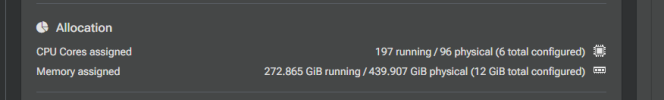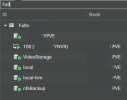Really interesting project.
If I may suggest which features you should focus on, these are the ones I would most like to have:
If I may suggest which features you should focus on, these are the ones I would most like to have:
- Improve VM and LXC migration by overcoming current limitations.
- Improve Remotes cluster management.
In particular, if the pve node that was connected to the pdm is the one that is no longer active, the entire cluster will not be visible in pdm. - Integration of Proxmox Backup Server and Proxmox Mail Gateway.