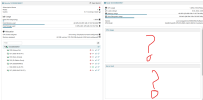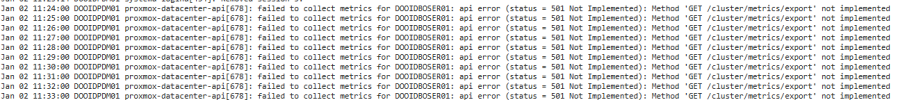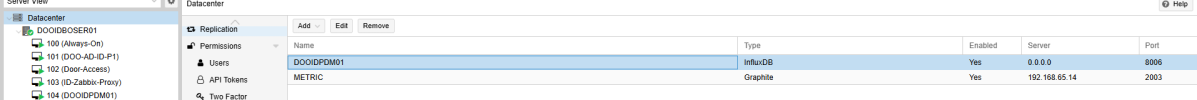Proxmox Datacenter Manager - First Alpha Release
- Thread starter t.lamprecht
- Start date
You are using an out of date browser. It may not display this or other websites correctly.
You should upgrade or use an alternative browser.
You should upgrade or use an alternative browser.
When will login realms like openid be available? So we can login using EntraID?
Does Proxmox itself show that anyways?Running
V 0.1.10
ALPHA
ok so far on a 4 cluster setup...Still no CPU temperatures, but I guess the changes were under the hood?
Well kinda I have to shell into each node and type the sensors command to see the temps.Does Proxmox itself show that anyways?
I see.Well kinda I have to shell into each node and type the sensors command to see the temps.
But yeah, that would be nice to see in every webfrontend, tbh. Not only here but in PVE/PBS as well.
Yes, those links also go to the first node. In your screenshot, if I click the link for debRBD, the URL my browser would go to is "https://prod1:8006/#v1::=qemu/143"There is also a per-node and per-guest open link icon-button down in the resource tree.
View attachment 79651
Feature request would be to see a list of the node versions in the dashboard like:
Node 1: pve-manager/8.3.2
Node 2: pve-manager/8.3.1
Would be good to show current as green and maybe a red for less than current?
Node 1: pve-manager/8.3.2
Node 2: pve-manager/8.3.1
Would be good to show current as green and maybe a red for less than current?
where to download next alpha releases? im on 0.1.7 ALPHARunning
V 0.1.10
ALPHA
ok so far on a 4 cluster setup...Still no CPU temperatures, but I guess the changes were under the hood?
edit: how to update to newer version?
Last edited:
Under Administration, click "refresh" to load the updates, then click "Update" you can also do from the CLI using apt updatewhere to download next alpha releases? im on 0.1.7 ALPHA
Does the Proxmox Datacenter Manager support live migration of VMs without the need to shut down the machine? If not, are there any plans to implement this feature?
First: Thanks for that nice new project / product from you!
I have a question: Is it possible to migrate with the pdm VMs over nodes that aren´t in a cluster? (Because in the "Features/Highlights"-Section in the Wiki stands that exactly that is supported in the moment?)
I get the failure message 501: Not implemented. But when I try the qm remote-migrate command on the shell I get another error, that is related to storage.
I have a question: Is it possible to migrate with the pdm VMs over nodes that aren´t in a cluster? (Because in the "Features/Highlights"-Section in the Wiki stands that exactly that is supported in the moment?)
I get the failure message 501: Not implemented. But when I try the qm remote-migrate command on the shell I get another error, that is related to storage.
Last edited:
Happy New Year.
Good work guys.
I can't migrate vm from non clustered remote to clustered one. To be clear- I can, but at migration window I can select only proper TargetRemote. TargetNode stays grayed and it is possible to migrate only to first cluster member.
Good work guys.
I can't migrate vm from non clustered remote to clustered one. To be clear- I can, but at migration window I can select only proper TargetRemote. TargetNode stays grayed and it is possible to migrate only to first cluster member.
any ideas on that?i added my cluster and some single pve nodes, i do not have the Network Traffic and Disk I/O, Overview, any ideas?
Thanks, and Merry Christmas to everyone
hi All,
Need your help to solve the Metric didnt shown on the PVE Datacenter Manager Dasboard, and showing this syslog error.
View attachment 80075
View attachment 80073
is there any adjustment needed on my PVE node or datacenter?
View attachment 80074
As stated in the initial release post, we require up-to-date Proxmox VE remotes. The metric export API endpoint was introduced in
pve-manager 8.2.5, it seems like you are using a version older than that.Hope this helps!
Hello,
I noticed something strange.
I have 2 x 1G and 2 x 10G network interfaces.
2 x 1G -> bond1 -> vmbr1
2 x 10G -> bond0 -> vmbr0
when migrating from a cluster to a standalone server, I see that the traffic goes through 1G (vmbr1), not 10G (vmbr0)
I've ended up using vmbr0.
Any idea what the problem is ?
Do I need to open a new ticket for this problem ?
I noticed something strange.
I have 2 x 1G and 2 x 10G network interfaces.
2 x 1G -> bond1 -> vmbr1
2 x 10G -> bond0 -> vmbr0
when migrating from a cluster to a standalone server, I see that the traffic goes through 1G (vmbr1), not 10G (vmbr0)
I've ended up using vmbr0.
Any idea what the problem is ?
Do I need to open a new ticket for this problem ?