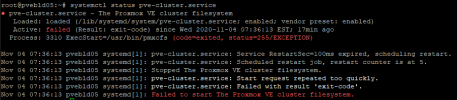Hi,
We had a crash of cluster (https://www.experts-exchange.com/questions/29198800/PROXMOX-web-interface-don't-work.html) and during the crash, a user did an update on it.
Here's the config of the 4 "normal" node:
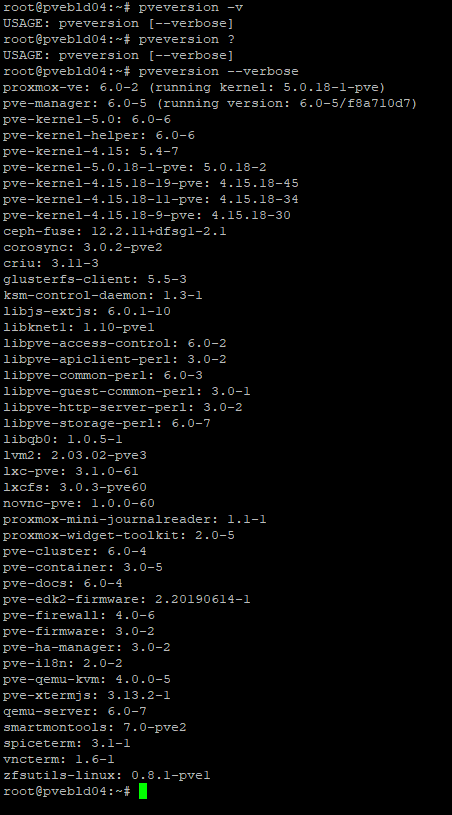
I have not the 5th one boot so I cannot run the command on it but it should have the latest version.
I don't know if I boot the 5th is the cluster will go down, anyone know?
What I would expect is that the 5th would simply not be able to "join" the cluster at which point I would be looking to downgrade it to the same versions of the others. Is there a "go back to previous version" with that Proxmox software ?
Thanks for the info
We had a crash of cluster (https://www.experts-exchange.com/questions/29198800/PROXMOX-web-interface-don't-work.html) and during the crash, a user did an update on it.
Here's the config of the 4 "normal" node:
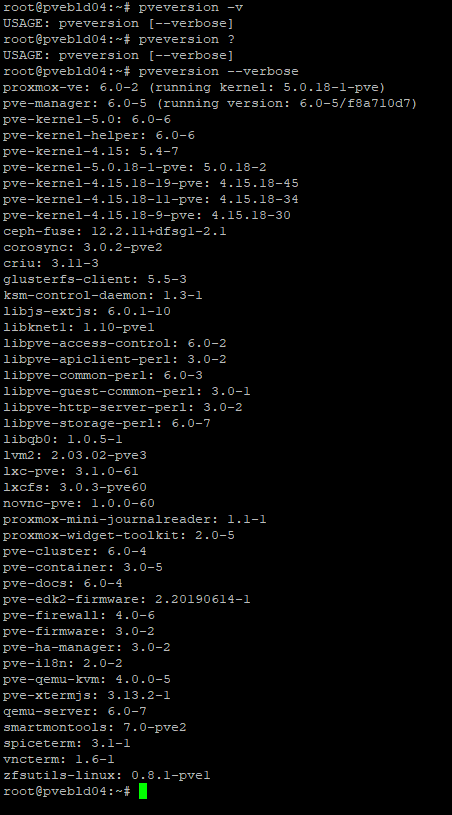
I have not the 5th one boot so I cannot run the command on it but it should have the latest version.
I don't know if I boot the 5th is the cluster will go down, anyone know?
What I would expect is that the 5th would simply not be able to "join" the cluster at which point I would be looking to downgrade it to the same versions of the others. Is there a "go back to previous version" with that Proxmox software ?
Thanks for the info