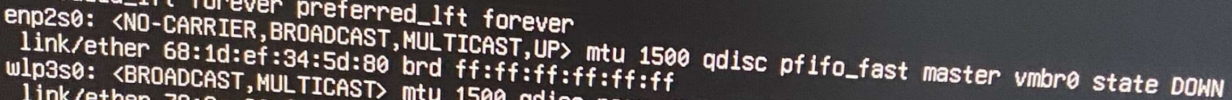Good morning everyone. I am completely new to Proxmox and have read dozens of threads and am still having issues. I installed Proxmox 8 on a new SSD in a mini-PC (MULTIPLE times) but I am not able to connect to the UI or even have my router recognize that the PC is connected to the network.
I have verified that the NIC is working properly as I have swapped out the PROXMOX SSD with another SSD that has Windows 11 installed; Windows 11 successfully connected to the network with no issues. I have set the DHCP settings in my router to have the NIC MAC set to a static IP, which worked fine with the Windows SSD.
I am including a pic of the ip address, ip r, ip a and cat /etc/network/interfaces commands from the proxmox pc directly. The 'enp2s0' is the hardwire NIC (MAC 68-1D...) I selected in the setup process, whereas the 'wlp3s0' is the onboard wireless, which was NOT selected in the setup process.
Thank you to anyone that can help with this!
I have verified that the NIC is working properly as I have swapped out the PROXMOX SSD with another SSD that has Windows 11 installed; Windows 11 successfully connected to the network with no issues. I have set the DHCP settings in my router to have the NIC MAC set to a static IP, which worked fine with the Windows SSD.
I am including a pic of the ip address, ip r, ip a and cat /etc/network/interfaces commands from the proxmox pc directly. The 'enp2s0' is the hardwire NIC (MAC 68-1D...) I selected in the setup process, whereas the 'wlp3s0' is the onboard wireless, which was NOT selected in the setup process.
Thank you to anyone that can help with this!