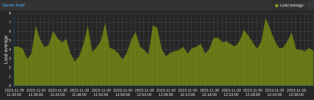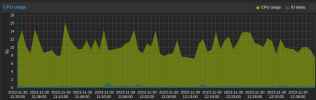@fweber any updates?
p.s. just want to clarify: these ICMP ping response time values are not just values in the shell.
They are RDP session freezes. Yes, very short but quite annoying. It's enough for the end user to pluck the mouse cursor, miss the button (for example) and start complain when it becomes continuous problem. From the RDP user point of view - work is almost imposible
p.s. just want to clarify: these ICMP ping response time values are not just values in the shell.
They are RDP session freezes. Yes, very short but quite annoying. It's enough for the end user to pluck the mouse cursor, miss the button (for example) and start complain when it becomes continuous problem. From the RDP user point of view - work is almost imposible
Last edited: