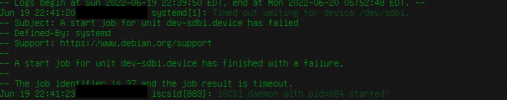I just updated the packages through the proxmox 6.x (I think 6.4 or 6.5) web interface and it caused the lxc containers to stop working properly... so I rebooted the proxmox node and now it won't come back up. Here is the screenshot of where the boot up process stops in emergency mode. I am not sure what to do here....
Note that I tried to put the root password and tried the journalctl command... couldn't make sense of anything.... then I exited and when it rebooted I got a kernel panic...
Any insight would be greatly appreciated. Thank you.

Note that I tried to put the root password and tried the journalctl command... couldn't make sense of anything.... then I exited and when it rebooted I got a kernel panic...
Any insight would be greatly appreciated. Thank you.

Last edited: