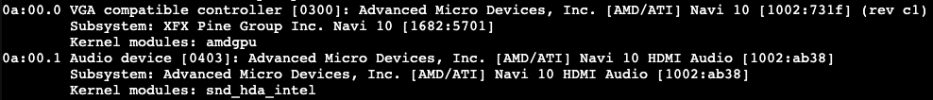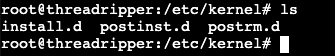Hey guys! I'm pretty new into the proxmox game, but I'm hoping you can help me out with some GPU passthrough trouble I'm having.
First and foremost, I know Navi GPU's are kind of "problem children" when it comes to passing them through to guests, but it seems there are some success stories out there, so I'm really hoping I'm not SOL here.
So, my setup. I have an AMD Threadripper 2950X with an Asrock X399 Taichi motherboard. The setup runs bare-metal OS's fine with this GPU, so I'm confident my hardware itself is good/stable.
I've recently installed Proxmox 6.2, and am currently attempting something fairly simple; a Windows 10 guest with the 5700 passed through. In short, my problem is that once I install the AMD GPU drivers, the VM will boot and display output, but is so slow that it's un-usable. Before installing the GPU drivers, performance is totally fine (minus no graphics acceleration, of course).
I've gone ahead and created a VM with the following options:

Outside of the wizard, I've done the following:
I extracted the GPU rom myself using the following commands:
Based on searching around these forums before posting, I've also performed the following:
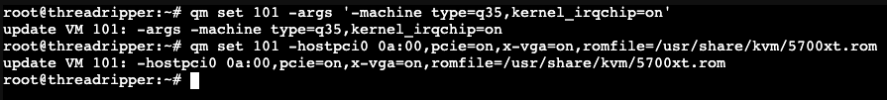
With this setup, I am able to get to the Windows installer on a monitor that's attached to the passed-through GPU. The install completes, I boot to the desktop, all is good (with low resolution, of course).
Now is where the trouble sets in. When I install the AMD GPU drivers, the system flickers as usual at around 60% into the driver install, and picture then returns, but performance comes to a screeching halt. The VM doesn't lock up; the mouse cursor will still move as you'd expect, but nothing else does. Every 60-90 seconds, some things on the screen will refresh, but not in a way that's usable.
Outside of what I've done here, I've also attempted to run the following, which didn't help, so I reverted:
Any assistance that can be provided is super helpful. I've already sunk a good 4-5 hours (plus Googling time lol) into trying to get this going, and I'm getting to the point of throwing in the towel. It seems there's passthrough woes on either side of the fence, AMD or NVidia. I really love the 5700xt and would love to get it going in a guest OS.
Thank you for your time, and for the great product!
First and foremost, I know Navi GPU's are kind of "problem children" when it comes to passing them through to guests, but it seems there are some success stories out there, so I'm really hoping I'm not SOL here.
So, my setup. I have an AMD Threadripper 2950X with an Asrock X399 Taichi motherboard. The setup runs bare-metal OS's fine with this GPU, so I'm confident my hardware itself is good/stable.
I've recently installed Proxmox 6.2, and am currently attempting something fairly simple; a Windows 10 guest with the 5700 passed through. In short, my problem is that once I install the AMD GPU drivers, the VM will boot and display output, but is so slow that it's un-usable. Before installing the GPU drivers, performance is totally fine (minus no graphics acceleration, of course).
I've gone ahead and created a VM with the following options:

Outside of the wizard, I've done the following:
I extracted the GPU rom myself using the following commands:
echo 1 > /sys/bus/pci/devices/0000:07:00.0/enable
echo 1 > /sys/bus/pci/devices/0000:07:00.0/rom
cat /sys/bus/pci/devices/0000:07:00.0/rom > 5700xt.rom
echo 0 > /sys/bus/pci/devices/0000:07:00.0/rom
echo 0 > /sys/bus/pci/devices/0000:07:00.0/enableBased on searching around these forums before posting, I've also performed the following:
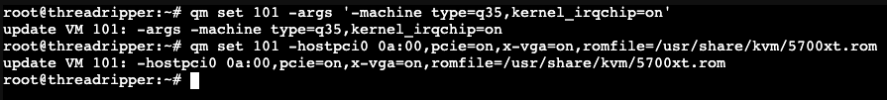
With this setup, I am able to get to the Windows installer on a monitor that's attached to the passed-through GPU. The install completes, I boot to the desktop, all is good (with low resolution, of course).
Now is where the trouble sets in. When I install the AMD GPU drivers, the system flickers as usual at around 60% into the driver install, and picture then returns, but performance comes to a screeching halt. The VM doesn't lock up; the mouse cursor will still move as you'd expect, but nothing else does. Every 60-90 seconds, some things on the screen will refresh, but not in a way that's usable.
Outside of what I've done here, I've also attempted to run the following, which didn't help, so I reverted:
qm set 101 -machine pc-q35-3.1Any assistance that can be provided is super helpful. I've already sunk a good 4-5 hours (plus Googling time lol) into trying to get this going, and I'm getting to the point of throwing in the towel. It seems there's passthrough woes on either side of the fence, AMD or NVidia. I really love the 5700xt and would love to get it going in a guest OS.
Thank you for your time, and for the great product!