So i found this online:

and wanted to replicate it in order to host my own webservers and stuff.
so i spent a VERY long time setting up my pfSense VLANS and then spent very long time figuring out how to get console access to my procurve 2510g (i didnt know i had to press enter twice)
i thought i set it up well, but i guess my settings are wrong somewhere. ill post all relevant settings here including switch config

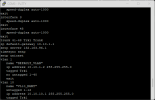
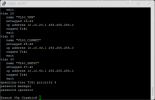


vmbr0 is my WAN. Yes, I normally change these for testing ... though im not sure if they should go to my 1,10,20,30 or 40 subnets or if i should just make new bridges and just assign them all the vlns seperately.
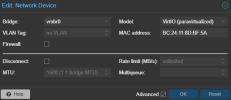
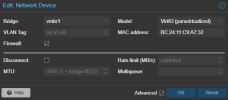
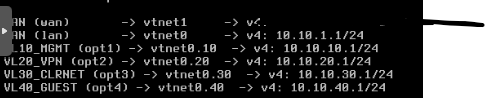
any help on the configuration would be much appreciated. im honestly proud of myself for making it this far..
THANK YOU!!!!
everything is plugged in to ports 1-4 (including isp wan router (current dhcp supplier)

and wanted to replicate it in order to host my own webservers and stuff.
so i spent a VERY long time setting up my pfSense VLANS and then spent very long time figuring out how to get console access to my procurve 2510g (i didnt know i had to press enter twice)
i thought i set it up well, but i guess my settings are wrong somewhere. ill post all relevant settings here including switch config

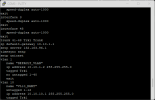
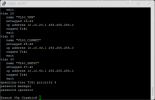


vmbr0 is my WAN. Yes, I normally change these for testing ... though im not sure if they should go to my 1,10,20,30 or 40 subnets or if i should just make new bridges and just assign them all the vlns seperately.
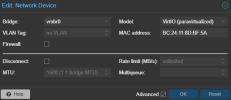
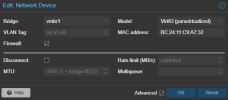
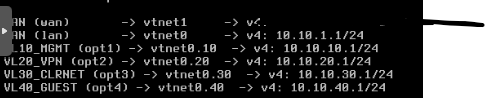
any help on the configuration would be much appreciated. im honestly proud of myself for making it this far..
THANK YOU!!!!
everything is plugged in to ports 1-4 (including isp wan router (current dhcp supplier)

