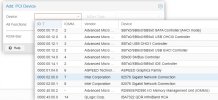Hi all iv been learning as I go iv managed to get multiple vms running including load balancing all just for the sake of learning but iv finally hit a wall im a little scared to chance.
If got my pfsense iso ready to go and im ready to pass through a Nic for the Wan but im scared if I pass the wrong one through ill loose my connection to the server and iv not yet covered back ups and fail safes so id be starting from scratch if i lost access over the lan
Is the a command to identify which Nic proxmox is currently using as is bridge so i can assign the others with out worry?
Iv had a look through here and documentation before asking but im sure its a simple shell command im missing
Thanks in advance
Antwan
If got my pfsense iso ready to go and im ready to pass through a Nic for the Wan but im scared if I pass the wrong one through ill loose my connection to the server and iv not yet covered back ups and fail safes so id be starting from scratch if i lost access over the lan
Is the a command to identify which Nic proxmox is currently using as is bridge so i can assign the others with out worry?
Iv had a look through here and documentation before asking but im sure its a simple shell command im missing
Thanks in advance
Antwan