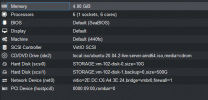Hallo,
ich habe bei mir Jellyfin in einer VM laufen. Hierfür benötige ich meine GPU welche ich durchschleifen möchte.
Hardware:
AMD Ryzen 5 1600
AsRock B450 Pro 4
NVIDEA Geforce GT710
PCI - Passthrough
Egal wie man es macht, beläuft es sich im Endeffekt alles auf das IOMMU Feature.
Doch immer wenn ich ich das Grub oder System-Boot File ändere und ein 'update-grub' durch führe ist das IOMMU Feature nach einem reboot nicht aktiviert.
Sobald ich nach dem dem Reboot ein 'dmesg | grep IOMMU' ausführe kommt kein Output.
Ich habe auch bei manchen gesehen, dass sie bei Intel CPU's etwas im BIOS verändern.
Meine Frage wäre, ist das mit der Hardware die ich habe überhaupt möglich und wenn ja was mach ich falsch?
Danke im Voraus!
ich habe bei mir Jellyfin in einer VM laufen. Hierfür benötige ich meine GPU welche ich durchschleifen möchte.
Hardware:
AMD Ryzen 5 1600
AsRock B450 Pro 4
NVIDEA Geforce GT710
PCI - Passthrough
Egal wie man es macht, beläuft es sich im Endeffekt alles auf das IOMMU Feature.
Doch immer wenn ich ich das Grub oder System-Boot File ändere und ein 'update-grub' durch führe ist das IOMMU Feature nach einem reboot nicht aktiviert.
Sobald ich nach dem dem Reboot ein 'dmesg | grep IOMMU' ausführe kommt kein Output.
Ich habe auch bei manchen gesehen, dass sie bei Intel CPU's etwas im BIOS verändern.
Meine Frage wäre, ist das mit der Hardware die ich habe überhaupt möglich und wenn ja was mach ich falsch?
Danke im Voraus!