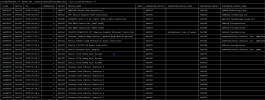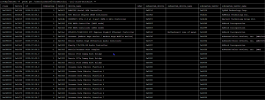Hey Ho zusammen,
ich habe ein Problem was ich einfach nicht gelöst bekomme.
Das Problem:
ich versuche einen Sata Controller (ASM1166) an eine VM durchzureichen. Erstmal ist es nur eine Basis Windows Server 2019 Datacenter Eval.
Wenn ich die VM ohne die PCI Karte starte geht alles super.
Füge ich die PCI Karte hinzu zeigt der Task Viewer nur...
Und auf dem Monitor direkt am Host angeschlossen:
Aber erstmal ein paar Grundinfos:
Zum System:
AMD Ryzen 5 5600G
ASRock B450M Pro4 R2.0
32 GB RAM Crucial 3200
Proxmox 8.0.3
Fehlermeldung direkt auf der Shell vom Host wenn ich die VM starten will:
/etc/modules
/etc/default/grub
pvesh get /nodes/proxmox01/hardware/pci --pci-class-blacklist ""
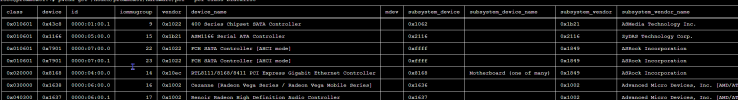
(iommugroup 15 ist der ASM1166 Sata Controller)
Im BIOS ist iommu auch aktiv.
Vielleicht hat ja jemand ne Idee
ich habe ein Problem was ich einfach nicht gelöst bekomme.
Das Problem:
ich versuche einen Sata Controller (ASM1166) an eine VM durchzureichen. Erstmal ist es nur eine Basis Windows Server 2019 Datacenter Eval.
Wenn ich die VM ohne die PCI Karte starte geht alles super.
Füge ich die PCI Karte hinzu zeigt der Task Viewer nur...
Code:
TASK ERROR: start failed: command '/usr/bin/kvm -id 100 -name 'Test,debug-threads=on' -no-shutdown -chardev 'socket,id=qmp,path=/var/run/qemu-server/100.qmp,server=on,wait=off' -mon 'chardev=qmp,mode=control' -chardev 'socket,id=qmp-event,path=/var/run/qmeventd.sock,reconnect=5' -mon 'chardev=qmp-event,mode=control' -pidfile /var/run/qemu-server/100.pid -daemonize -smbios 'type=1,uuid=bdc11de3-864f-4947-8dd3-efdd76713a77' -drive 'if=pflash,unit=0,format=raw,readonly=on,file=/usr/share/pve-edk2-firmware//OVMF_CODE_4M.secboot.fd' -drive 'if=pflash,unit=1,id=drive-efidisk0,format=raw,file=/dev/pve/vm-100-disk-3,size=540672' -smp '2,sockets=1,cores=2,maxcpus=2' -nodefaults -boot 'menu=on,strict=on,reboot-timeout=1000,splash=/usr/share/qemu-server/bootsplash.jpg' -vnc 'unix:/var/run/qemu-server/100.vnc,password=on' -cpu 'qemu64,+aes,enforce,hv_ipi,hv_relaxed,hv_reset,hv_runtime,hv_spinlocks=0x1fff,hv_stimer,hv_synic,hv_time,hv_vapic,hv_vpindex,+kvm_pv_eoi,+kvm_pv_unhalt,+pni,+popcnt,+sse4.1,+sse4.2,+ssse3' -m 4096 -object 'iothread,id=iothread-virtio0' -readconfig /usr/share/qemu-server/pve-q35-4.0.cfg -device 'vmgenid,guid=5060019a-b7fc-4f3d-adf2-2f5932c3d7d4' -device 'usb-tablet,id=tablet,bus=ehci.0,port=1' -device 'vfio-pci,host=0000:05:00.0,id=hostpci0,bus=pci.0,addr=0x10' -device 'VGA,id=vga,bus=pcie.0,addr=0x1' -chardev 'socket,path=/var/run/qemu-server/100.qga,server=on,wait=off,id=qga0' -device 'virtio-serial,id=qga0,bus=pci.0,addr=0x8' -device 'virtserialport,chardev=qga0,name=org.qemu.guest_agent.0' -device 'virtio-balloon-pci,id=balloon0,bus=pci.0,addr=0x3,free-page-reporting=on' -iscsi 'initiator-name=iqn.1993-08.org.debian:01:ff8e58c6ed18' -drive 'file=/var/lib/vz/template/iso/virtio-win-0.1.225.iso,if=none,id=drive-ide0,media=cdrom,aio=io_uring' -device 'ide-cd,bus=ide.0,unit=0,drive=drive-ide0,id=ide0,bootindex=103' -drive 'file=/var/lib/vz/template/iso/de_windows_server_2019_updated_sept_2019_x64_dvd_5d81ecbf.iso,if=none,id=drive-ide2,media=cdrom,aio=io_uring' -device 'ide-cd,bus=ide.1,unit=0,drive=drive-ide2,id=ide2,bootindex=101' -drive 'file=/dev/pve/vm-100-disk-2,if=none,id=drive-virtio0,format=raw,cache=none,aio=io_uring,detect-zeroes=on' -device 'virtio-blk-pci,drive=drive-virtio0,id=virtio0,bus=pci.0,addr=0xa,iothread=iothread-virtio0,bootindex=100' -netdev 'type=tap,id=net0,ifname=tap100i0,script=/var/lib/qemu-server/pve-bridge,downscript=/var/lib/qemu-server/pve-bridgedown,vhost=on' -device 'virtio-net-pci,mac=12:C2:CC:C8:5D:CA,netdev=net0,bus=pci.0,addr=0x12,id=net0,rx_queue_size=1024,tx_queue_size=1024,bootindex=102' -rtc 'driftfix=slew,base=localtime' -machine 'hpet=off,type=pc-q35-8.0+pve0' -global 'kvm-pit.lost_tick_policy=discard'' failed: got timeoutUnd auf dem Monitor direkt am Host angeschlossen:
Code:
vfio-pci 0000:05:00.0: Unable to change power state from D3cold to D0, device inaccessibleAber erstmal ein paar Grundinfos:
Zum System:
AMD Ryzen 5 5600G
ASRock B450M Pro4 R2.0
32 GB RAM Crucial 3200
Proxmox 8.0.3
| Kernel Version Linux 6.2.16-3-pve #1 SMP PREEMPT_DYNAMIC PVE 6.2.16-3 (2023-06-17T05:58Z) |
| PVE Manager Version pve-manager/8.0.3/bbf3993334bfa916 |
Fehlermeldung direkt auf der Shell vom Host wenn ich die VM starten will:
Code:
vfio-pci 0000:05:00.0: Unable to change power state from D3cold to D0, device inaccessible/etc/modules
Code:
# /etc/modules: kernel modules to load at boot time.
#
# This file contains the names of kernel modules that should be loaded
# at boot time, one per line. Lines beginning with "#" are ignored.
# Parameters can be specified after the module name.
vfio
vfio_iommu_type1
vfio_pci
vfio_virqfd/etc/default/grub
Code:
# If you change this file, run 'update-grub' afterwards to update
# /boot/grub/grub.cfg.
# For full documentation of the options in this file, see:
# info -f grub -n 'Simple configuration'
GRUB_DEFAULT=0
GRUB_TIMEOUT=5
GRUB_DISTRIBUTOR=`lsb_release -i -s 2> /dev/null || echo Debian`
#GRUB_CMDLINE_LINUX_DEFAULT="quiet"
GRUB_CMDLINE_LINUX_DEFAULT="quiet amd_iommu=on pcie_acs_override=downstream,multifunction"
GRUB_CMDLINE_LINUX=""
# If your computer has multiple operating systems installed, then you
# probably want to run os-prober. However, if your computer is a host
# for guest OSes installed via LVM or raw disk devices, running
# os-prober can cause damage to those guest OSes as it mounts
# filesystems to look for things.
#GRUB_DISABLE_OS_PROBER=false
# Uncomment to enable BadRAM filtering, modify to suit your needs
# This works with Linux (no patch required) and with any kernel that obtains
# the memory map information from GRUB (GNU Mach, kernel of FreeBSD ...)
#GRUB_BADRAM="0x01234567,0xfefefefe,0x89abcdef,0xefefefef"
# Uncomment to disable graphical terminal
#GRUB_TERMINAL=console
# The resolution used on graphical terminal
# note that you can use only modes which your graphic card supports via VBE
# you can see them in real GRUB with the command `vbeinfo'
#GRUB_GFXMODE=640x480
# Uncomment if you don't want GRUB to pass "root=UUID=xxx" parameter to Linux
#GRUB_DISABLE_LINUX_UUID=true
# Uncomment to disable generation of recovery mode menu entries
#GRUB_DISABLE_RECOVERY="true"
# Uncomment to get a beep at grub start
#GRUB_INIT_TUNE="480 440 1"pvesh get /nodes/proxmox01/hardware/pci --pci-class-blacklist ""
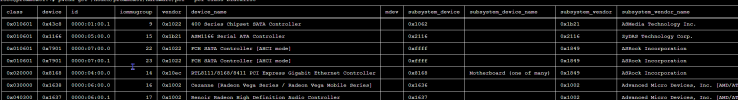
(iommugroup 15 ist der ASM1166 Sata Controller)
Im BIOS ist iommu auch aktiv.
Vielleicht hat ja jemand ne Idee