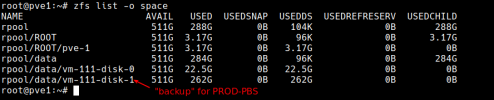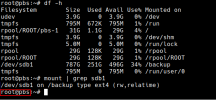Hello,
Does anyone know how to solve the problem of not freeing up space in ZFS?
I have two physical machines:
pve1 and pve2
On pve1, as you can see, there is a PROD-PBS machine that has a disk resource allocated from pve1 (practically all of it for PBS)
The "backup" resource is linked for the copy resource from PBS.
As you can see in the screenshot (1) on the "backup" resource the space occupancy oscillates at one level all the time.
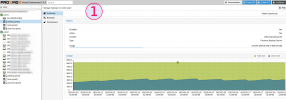
On the other hand, in the screenshot (2) you can see that the space is being eaten up all the time - the question is why this space is not being released?
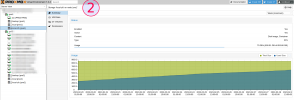
(3) PROD-PBS settings
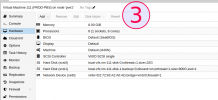
I will be grateful for any help.
Does anyone know how to solve the problem of not freeing up space in ZFS?
I have two physical machines:
pve1 and pve2
On pve1, as you can see, there is a PROD-PBS machine that has a disk resource allocated from pve1 (practically all of it for PBS)
The "backup" resource is linked for the copy resource from PBS.
As you can see in the screenshot (1) on the "backup" resource the space occupancy oscillates at one level all the time.
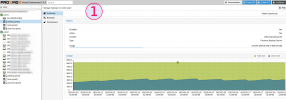
On the other hand, in the screenshot (2) you can see that the space is being eaten up all the time - the question is why this space is not being released?
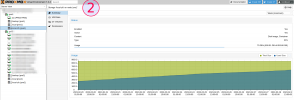
(3) PROD-PBS settings
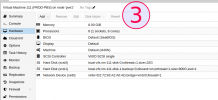
I will be grateful for any help.