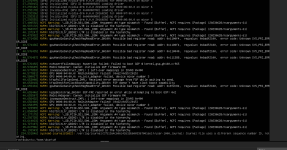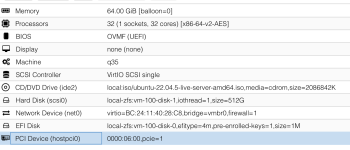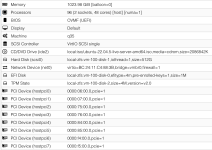# guest setup
# disable secureboot in guest bios # todo: see if we can get secureboot enabled but i doubt it, not even az ND series has
# /etc/default/grub
GRUB_CMDLINE_LINUX_DEFAULT="quiet pci=realloc"
# end of guest setup
# pve side guest setup
# command to set with qm
qm set <vmid> -args '-global q35-pcihost.pci-hole64-size=512G
# host cpu
# q35
# uefi bios but no secureboot
# pve config (4x rtx 6000)
args: -global q35-pcihost.pci-hole64-size=512G # todo: verify that this is required
balloon: 0 # todo: verify that this is required, unsure of impact if ballooning permitted
bios: ovmf
boot: order=scsi0;ide2;net0
cores: 48
cpu: host # absolutely required, went from 2-8 visible GPUs with host CPU flag
efidisk0: local-zfs:vm-102-disk-0,efitype=4m,pre-enrolled-keys=1,size=1M
hostpci0: 0000:06:00.0,pcie=1
hostpci1: 0000:07:00.0,pcie=1
hostpci2: 0000:75:00.0,pcie=1
hostpci3: 0000:76:00.0,pcie=1
ide2: local:iso/ubuntu-22.04.5-live-server-amd64.iso,media=cdrom,size=2086842K
machine: q35
memory: 262144
meta: creation-qemu=10.0.2,ctime=1761713353
name: gpu-test-1
net0: virtio=BC:24:11:F2:EF:A0,bridge=vmbr0,firewall=1
numa: 0
ostype: l26
scsi0: local-zfs:vm-102-disk-1,iothread=1,size=256G
scsihw: virtio-scsi-single
smbios1: uuid=8685f01d-6ed9-46fa-9782-b615ad18a8b4
sockets: 1
tpmstate0: local-zfs:vm-102-disk-2,size=4M,version=v2.0
# end of pve side guest setup
# host setup
# verify resize bar, above 4g encoding, sr-iov and iommu in bios - todo: add host side verification script
# /etc/default/grub
GRUB_CMDLINE_LINUX_DEFAULT="quiet amd_iommu=on iommu=pt vfio-pci.ids=10de:2bb5" # todo: verify if vfio-pci line required, has worked without
cat /etc/modprobe.d/blacklist-gpu.conf # cut down from exhaustive list
blacklist radeon
blacklist nouveau
blacklist nvidia
cat /etc/modprobe.d/vfio.conf
options kvm ignore_msrs=1 report_ignored_msrs=0 # todo: verify if %100 required
options vfio-pci ids=10de:2bb5 disable_vga=1 disable_idle_d3=1 # # todo: verified, d3 required or we enter weird power state
cat /etc/modules-load.d/vfio.conf # required
vfio
vfio_iommu_type1
vfio_pci
# end of host setup