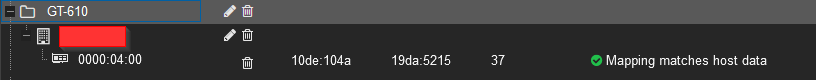Hi there,
Running into an issue with a build I am setting up, specifically passing through a GPU through to a XP VM being used offline, for retro gaming. The GPU does get recognized correctly inside the VM, but fails to start with an Error code 10. I've gone through the forum and tried several things, all to no avail.
Anyone know what I'm doing wrong here? Please let me know if I can provide any other info!
System:
/etc/default/grub
/etc/modules
/etc/modprobe.d/vfio.conf
/etc/modprobe.d/blacklist.conf
/etc/pve/qemu-server/XPNUMHERE.conf
Running into an issue with a build I am setting up, specifically passing through a GPU through to a XP VM being used offline, for retro gaming. The GPU does get recognized correctly inside the VM, but fails to start with an Error code 10. I've gone through the forum and tried several things, all to no avail.
Anyone know what I'm doing wrong here? Please let me know if I can provide any other info!
System:
| CPUs | 2x E5-2690 v2 |
| Motherboard | Supermicro X9DRi-LN4F+ |
| GPU (for modern OS) | GTX 1050 |
| GPU (for retro OS) | GT 610 |
| RAM | Samsung, 96GB total |
/etc/default/grub
Code:
GRUB_DEFAULT=0
GRUB_TIMEOUT=5
GRUB_DISTRIBUTOR=`lsb_release -i -s 2> /dev/null || echo Debian`
GRUB_CMDLINE_LINUX_DEFAULT="quiet iommu=pt intel_iommu=on initcall_blacklist=sysfb_init"
GRUB_CMDLINE_LINUX=""/etc/modules
Code:
vfio
vfio_iommu_type1
vfio_pci/etc/modprobe.d/vfio.conf
Code:
options vfio-pci ids=10de:1d01,10de:0fb8,10de:104a,10de:0e08 disable_vga=1
softdep nouveau pre: vfio-pci
softdep snd_hda_intel pre: vfio-pci/etc/modprobe.d/blacklist.conf
Code:
blacklist nouveau
blacklist nvidia*
blacklist nvidiafb/etc/pve/qemu-server/XPNUMHERE.conf
Code:
## SP Version%3A
#Service Pack 3
acpi: 1
agent: 0,type=isa
args: -cpu 'host,+kvm_pv_unhalt,+kvm_pv_eoi,hv_vendor_id=NV43FIX,kvm=off'
boot: order=ide0;ide1;ide2
cores: 2
cpu: host,hidden=1,flags=+pcid
hostpci0: 0000:04:00.0
hostpci1: 0000:04:00.1
ide0: local-lvm:vm-202-disk-0,cache=writeback,size=60G
ide1: local:iso/en_windows_xp_professional_with_service_pack_3_x86_cd_vl_x14-73974.iso,media=cdrom,size=603276K
ide2: local:iso/virtio-win-0.1.240.iso,media=cdrom,size=612812K
machine: pc-i440fx-8.1
memory: 4096
meta: creation-qemu=8.1.5,ctime=1708923883
name: WinXP-Games
net0: virtio=BC:24:11:5F:32:C2,bridge=vmbr0,firewall=1
numa: 0
ostype: wxp
scsihw: virtio-scsi-single
smbios1: uuid=fd3f66fa-420f-4243-b51c-9c99afd7f293
sockets: 1
tags: Games;Windows
vmgenid: 1a742af8-73a0-4e8a-9aae-da6c159294b7
Last edited: