Hey friends of Proxmox,
I am trying to get OpenVPN running in a lxc container. I followed this guide: https://pve.proxmox.com/wiki/OpenVPN_in_LXC
My Problem is, that I can't establish a connection to the vpn server. I'm trying to connect from my iPhone via cellular. The error I receive on the phone is: "Server poll timeout, trying next remote entry".
My setup is as follows:
- Proxmox 7.1-10 (Kernel 5.13.19-5-pve, IP 10.10.0.70) on IntelNuc behind unifi UDM-Pro
- lxc container with ubuntu 21.10
- DynDNS URL mapped to my public IP (doublechecked the IP address)
- forwarded external UDP port 1194 to the IP of the vm (IP 10.10.0.76) on unifi UDM-Pro (IP 10.10.0.90)

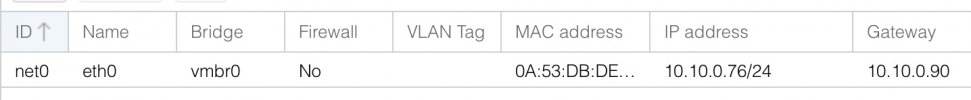
- the container has full internet access and DNS resolution is working (ping google.com works)
When I run "tcpdump udp port 1194" in the container and try to establish a OpenVPN connection with my phone I don't get any output. So I assume there is a configuration Problem on the Proxmox host system so that the forwarded traffic does not reach the container?
(before trying OpenVPN I tried Wireguard in a LXC container (tried ubuntu and debian) and had nearly the same result: "handshake did not complete").
Hope someone has a good idea on this issue.
Best regards,
Lucas
I am trying to get OpenVPN running in a lxc container. I followed this guide: https://pve.proxmox.com/wiki/OpenVPN_in_LXC
My Problem is, that I can't establish a connection to the vpn server. I'm trying to connect from my iPhone via cellular. The error I receive on the phone is: "Server poll timeout, trying next remote entry".
My setup is as follows:
- Proxmox 7.1-10 (Kernel 5.13.19-5-pve, IP 10.10.0.70) on IntelNuc behind unifi UDM-Pro
- lxc container with ubuntu 21.10
- DynDNS URL mapped to my public IP (doublechecked the IP address)
- forwarded external UDP port 1194 to the IP of the vm (IP 10.10.0.76) on unifi UDM-Pro (IP 10.10.0.90)

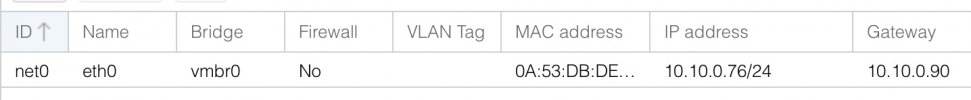
- the container has full internet access and DNS resolution is working (ping google.com works)
When I run "tcpdump udp port 1194" in the container and try to establish a OpenVPN connection with my phone I don't get any output. So I assume there is a configuration Problem on the Proxmox host system so that the forwarded traffic does not reach the container?
(before trying OpenVPN I tried Wireguard in a LXC container (tried ubuntu and debian) and had nearly the same result: "handshake did not complete").
Hope someone has a good idea on this issue.
Best regards,
Lucas

