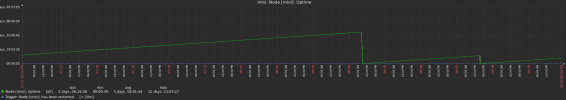I'm seeing some occasional node reboots on my Proxmox mini pc, but I can't figure out why.
Out of the blue, I get a notification that my node and all of its VMs have been restarted.

When I checked the node's system log, I found the reboot message. However, there's no obvious message about an error that caused the reboot.
This is a snippet of the reported log at the time of reboot.
Do you guys have any idea of what might be causing such a reboot, or where to look at?
Thank you.
Out of the blue, I get a notification that my node and all of its VMs have been restarted.

When I checked the node's system log, I found the reboot message. However, there's no obvious message about an error that caused the reboot.
This is a snippet of the reported log at the time of reboot.
Bash:
Aug 07 14:41:05 mini smartd[1075]: Device: /dev/sda [SAT], is back in ACTIVE or IDLE mode, resuming checks (9 checks skipped)
Aug 07 14:41:05 mini smartd[1075]: Device: /dev/sda [SAT], SMART Prefailure Attribute: 194 Temperature_Celsius changed from 95 to 94
Aug 07 15:11:10 mini smartd[1075]: Device: /dev/sda [SAT], is in STANDBY mode, suspending checks
Aug 07 15:17:01 mini CRON[3311424]: pam_unix(cron:session): session opened for user root(uid=0) by (uid=0)
Aug 07 15:17:01 mini CRON[3311425]: (root) CMD (cd / && run-parts --report /etc/cron.hourly)
Aug 07 15:17:01 mini CRON[3311424]: pam_unix(cron:session): session closed for user root
Aug 07 15:18:06 mini pvedaemon[3255904]: worker exit
Aug 07 15:18:06 mini pvedaemon[1471]: worker 3255904 finished
Aug 07 15:18:06 mini pvedaemon[1471]: starting 1 worker(s)
Aug 07 15:18:06 mini pvedaemon[1471]: worker 3312253 started
Aug 07 15:20:57 mini pveproxy[3242387]: worker exit
Aug 07 15:20:57 mini pveproxy[1494]: worker 3242387 finished
Aug 07 15:20:57 mini pveproxy[1494]: starting 1 worker(s)
Aug 07 15:20:57 mini pveproxy[1494]: worker 3314204 started
-- Reboot --
Aug 07 15:23:22 mini kernel: Linux version 6.8.8-4-pve (build@proxmox) (gcc (Debian 12.2.0-14) 12.2.0, GNU ld (GNU Binutils for Debian) 2.40) #1 SMP PREEMPT_DYNAMIC PMX 6.8.8-4 (2024-07-26T11:15Z) ()
Aug 07 15:23:22 mini kernel: Command line: BOOT_IMAGE=/boot/vmlinuz-6.8.8-4-pve root=/dev/mapper/pve-root ro quiet amd_iommu=on
Aug 07 15:23:22 mini kernel: KERNEL supported cpus:
Aug 07 15:23:22 mini kernel: Intel GenuineIntel
Aug 07 15:23:22 mini kernel: AMD AuthenticAMD
Aug 07 15:23:22 mini kernel: Hygon HygonGenuine
Aug 07 15:23:22 mini kernel: Centaur CentaurHauls
Aug 07 15:23:22 mini kernel: zhaoxin Shanghai
Aug 07 15:23:22 mini kernel: BIOS-provided physical RAM map:Do you guys have any idea of what might be causing such a reboot, or where to look at?
Thank you.